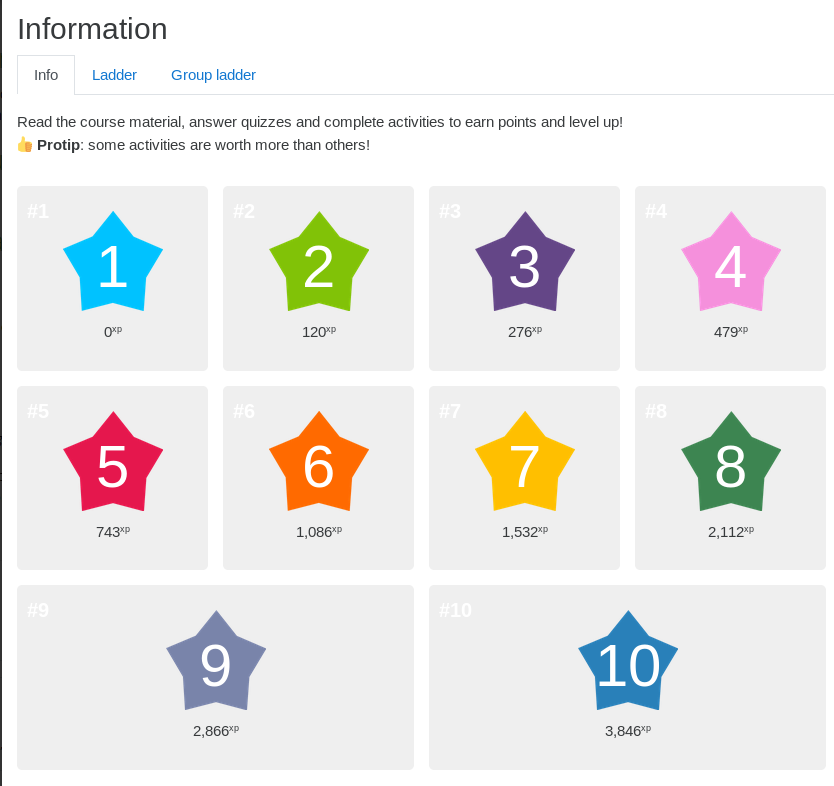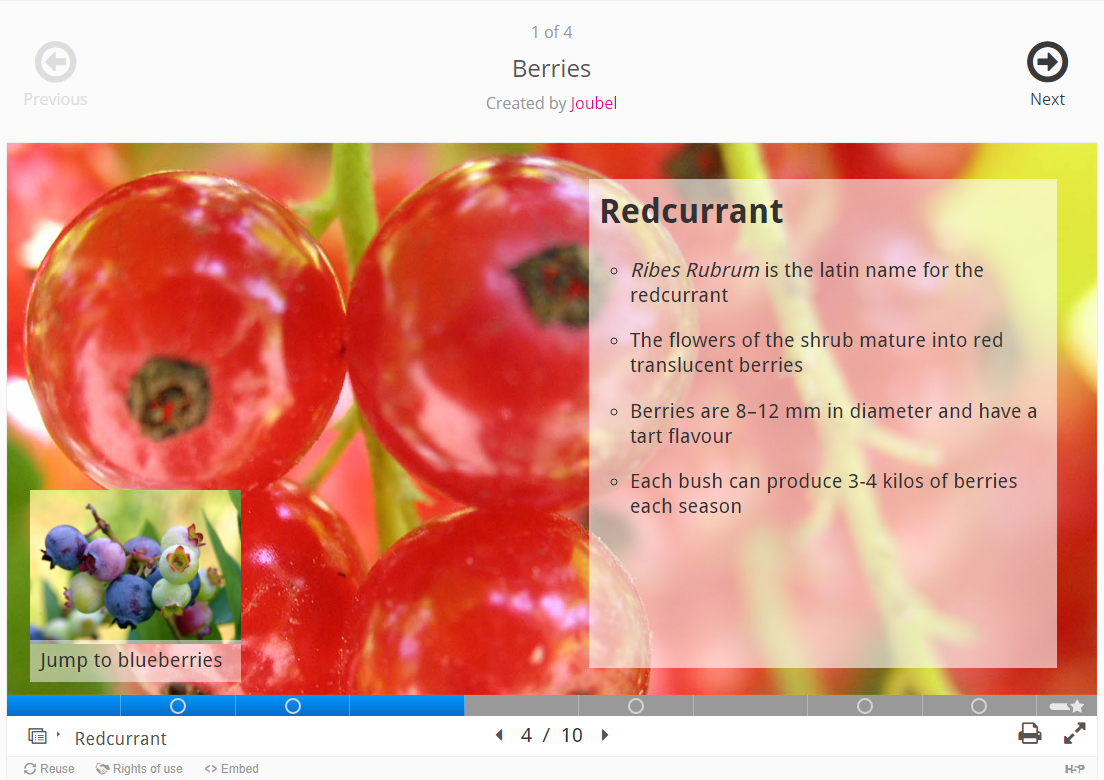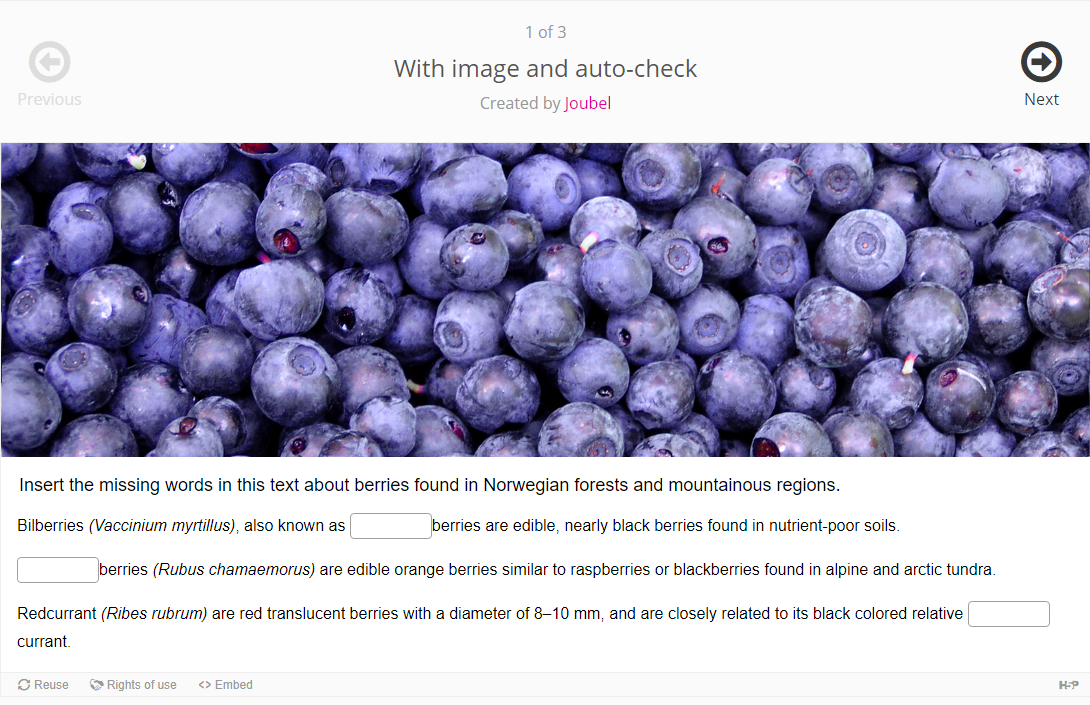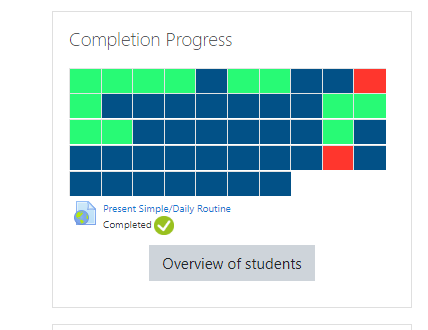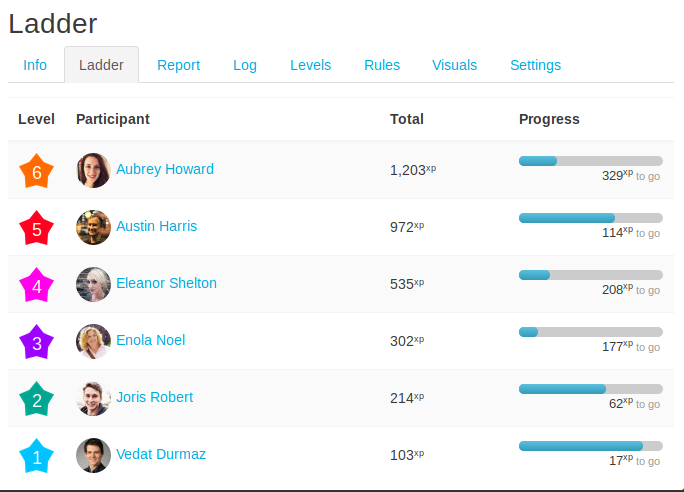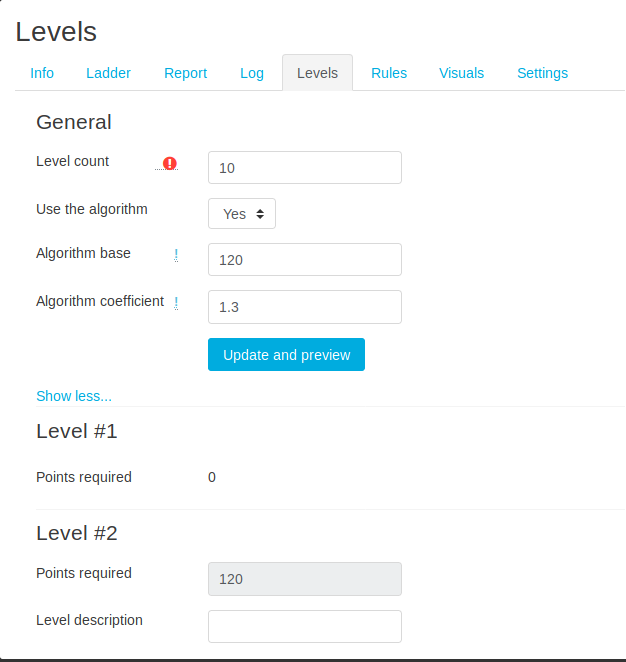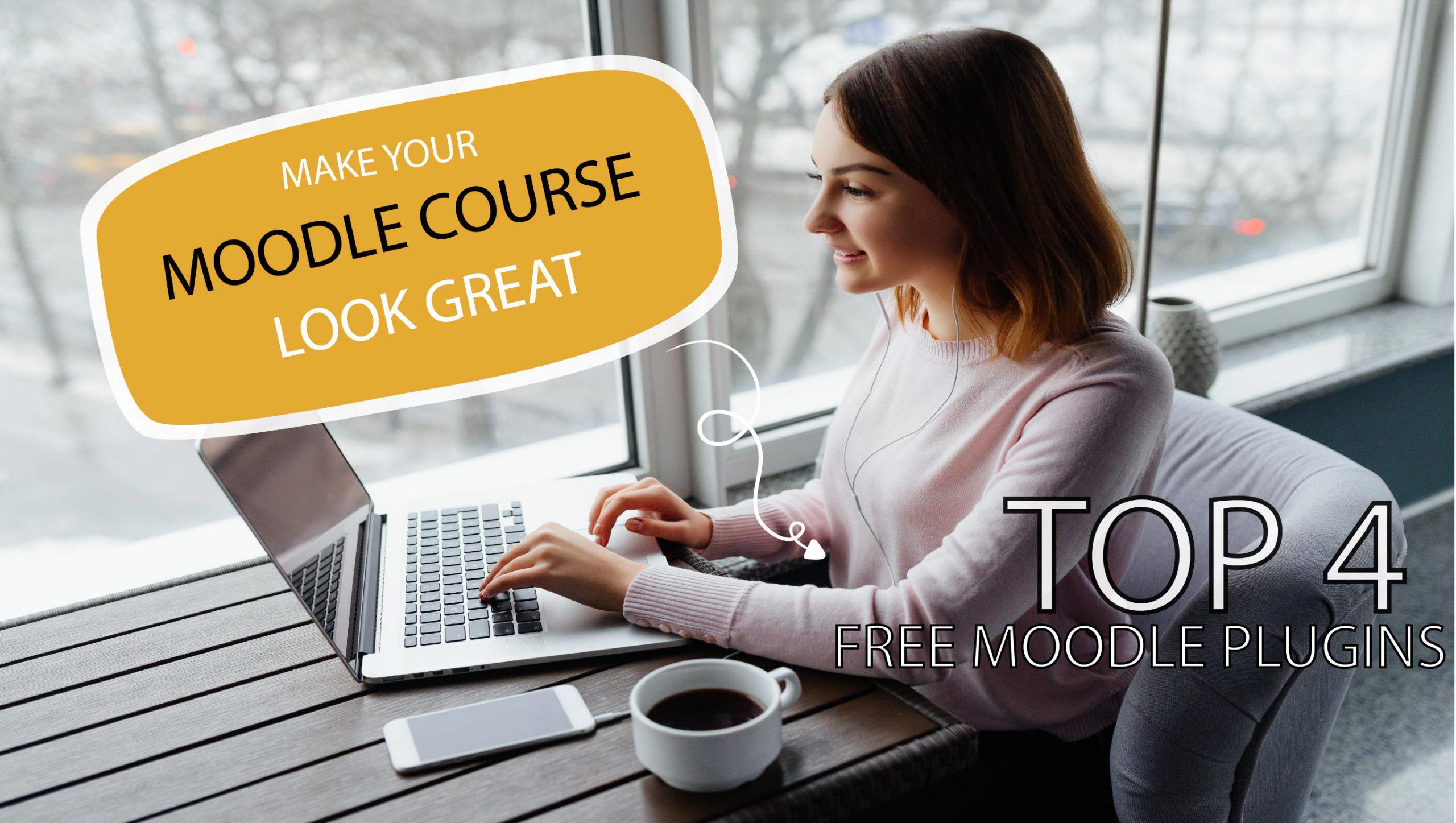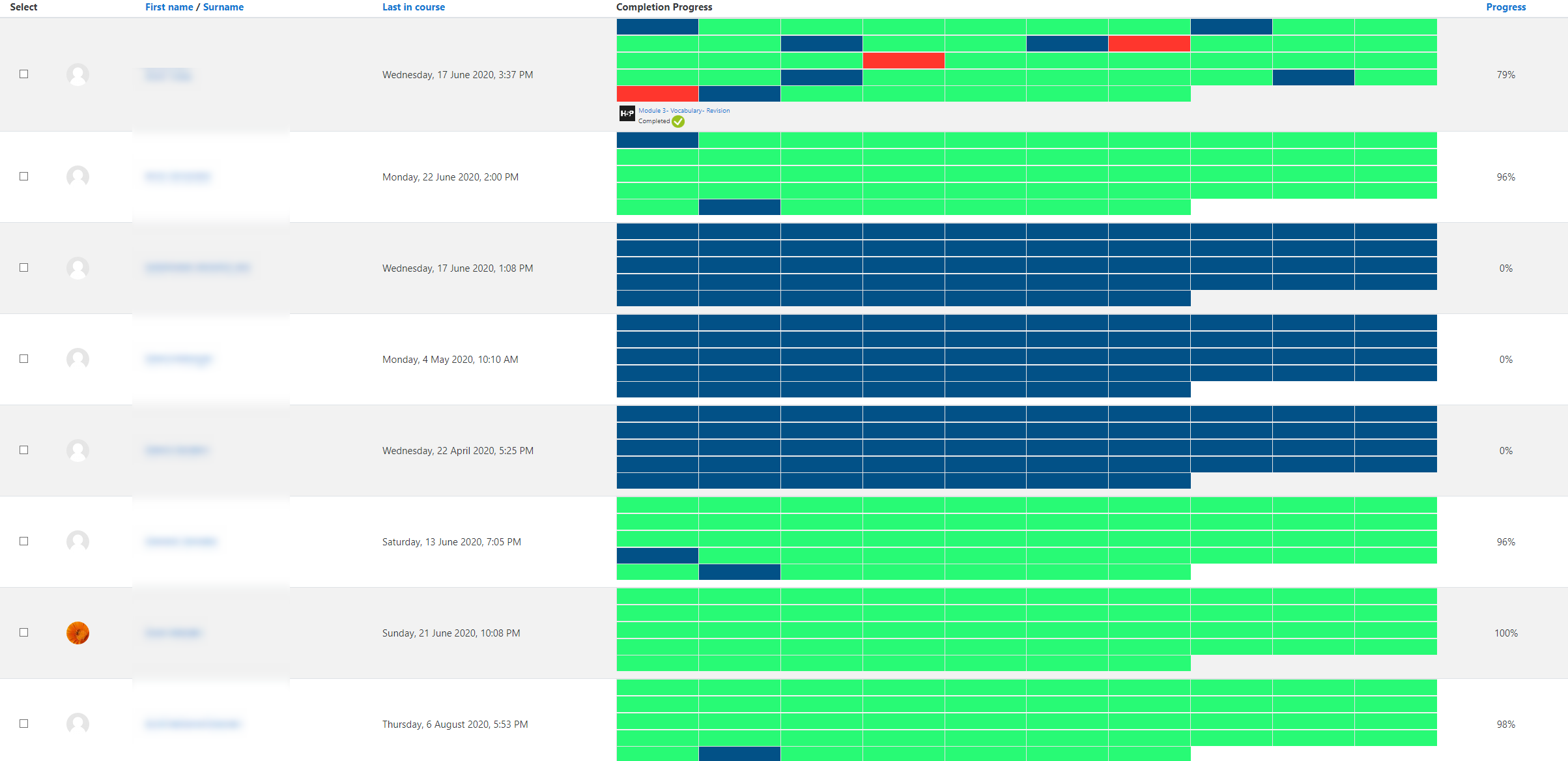With almost two thousand Moodle plugins out there, which ones should the course creator choose to enhance his/her courses? This article enlists some of the best Moodle plugins you can install in 2020.
Moodle is currently one of the most, if not the most, popular Learning Management System out in the market, and the best thing about it, is that it is completely free. In addition to that, there is an abundance of Moodle plugins out there that one can use to make the learner’s experience even better. This is great, since the community of developers provides to the course creators a variety of tools to work with. The drawback to this is that with almost two thousand plugins out there, which ones should the course creator choose to enhance his/her courses? This article enlists some of the best Moodle plugins you can install in 2020.
Interactive Content – H5P



H5P is a completely free authoring tool inside Moodle. It allows the course creator to develop different kinds of multimedia-rich content, including slide presentations, quizzes, flashcards, interactive videos, and simulations with branching scenarios. In Moodle 3.9 it is embedded into the default text editor but it may also be found as a standalone plugin that can be installed directly to the LMS. This is a better choice, since this way, the developer can come across the full library of H5P tools. One of the best things about H5P is that it is mobile friendly, meaning that it further improves the user experience.
Level Up! Gamification



Level up! is a gamification plugin that empowers educators to make their courses more interesting. Level up! engages and motivates the learners, since they are being rewarded for their performance inside the course. By simply logging in the course, discussing on the forums and by completing activities, they acquire points which place them on a leaderboard, where they compete with the rest of the participants thus creating a healthy competitive spirit amongst them. Level up! comes in two versions, a free and a paid one. The paid version offers a few extra things such as advanced customization but, in our opinion, the free version works fine in most of cases.
Completion Progress

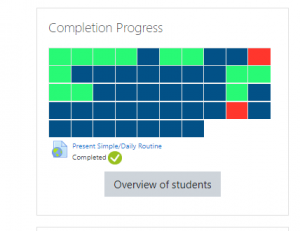
The Completion Progress plugin visually displays the activities of a course in the form of blocks. This helps the student understand what needs to be done in order to complete the course, since activities are represented with boxes that change colour depending on their status. Green if they are complete, red if they are incomplete and blue if the learner hasn’t tried them yet. Besides, the Completion Progress plugin allows for easy teacher oversight so educators may intervene and help students needing attention.
Buttons Course format
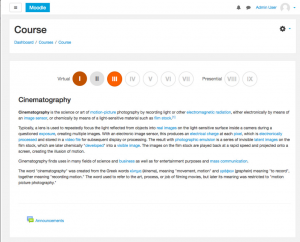

It is common practice to see huge courses that require the learner to scroll down continuously in order to reach to the bottom of the course. This malpractice in eLearning design is often called as the “infinite scroll of death”. Buttons course format is here to address this issue by creating a buttons menu, used to access the sections of a course, one by one. The course creator can give certain names to each button, customize their colour and select between numbers and letters as well as to change the buttons’ shape in order to make the course more appealing.
Conclusion
The plugins mentioned in this tutorial are viable ways to elevate Moodle courses by making them look professional, meaningful and engaging. By no means though they are not the only solid options. If you know some other great Moodle plugins, please do share them in the comments.