In 2019-20 there was an increase in the use of learning management systems due to Covid19 pandemic. Moodle, being the most popular of these, recorded a very high usage rate while dozens of plugins made their appearance, promising new features to administrators, teachers and students. Moodle without a doubt is the most valuable option in the free learning management systems. Not only because it is open-source but also because of the extended configuration options that it offers. Its configuration capabilities are increased by the existence of a large library of plugins. On the other hand, those plugins are so many that one may get confused when trying to find the most useful ones. So, which are the best free Moodle plugins of 2021 that you should install at your own LMS?
In the following list you will find the best 5 plugins for Moodle in 2021 that are currently available for free
Activities: Workplace course certificate
Originally designed for the commercial version of Moodle, the so-called Moodle workplace, the Workplace Course Certificate can be considered the enhanced variant of the widely known Custom Certificate plugin. Although part of Moodle Workplace, its developers also released it as a free plugin for the open-source, free version of Moodle, available to everyone.
 The Workplace Course Certificate is practically the same as Custom Certificate. To issue certificates of completion to the users within Moodle.
The Workplace Course Certificate is practically the same as Custom Certificate. To issue certificates of completion to the users within Moodle.
It shares the basic features of Custom Certificate such as Borders, Release Date, Images, Text, etc. In contrast to the Custom Certificate plugin, you can also add things such as the Certificate’s Expiration Date, Verification Code, and Dynamic fields.
Certificate expiration date: This one sets the duration that the certificate is considered valid. This is extremely useful in training scenarios where repletion is necessary, such as in first aid training, etc.
Verification Codes: Verification codes for the Certificate, are used to confirm its validity, thus adding extra value to the course.
Dynamic fields: These fields automatically “pull” certain dynamic elements from the course. For example, those elements can be personalized information about the user or the course, such as the full name of the Course, its link, the grade received, etc.
To use it one must follow some pretty easy steps:
Initially, you have to install the following plugins Activities: Workplace course certificate and Admin tools: Workplace certificate manager. This is done at the Site Administration panel, like any other Moodle plugin. Then, visit the Site administration> Certificates> Manage certificate templates as administrator to create your own certificate templates.
Finally, you can select, how the user will receive the Certificate. This can be achieved via e-mail, as a link within the course or both.
Activities: Content Pages
 This plugin was developed so that teachers could present knowledge and information in a meaningful way. In case you can’t afford commercial authoring tools such as iSpring, Rise, Storyline or Camtasia, this plugin is one of the best free options out there. Content Pages comes as a competitor to the H5P Presentations & H5P Book tools and its goal is to display content in a more engaging way, compared to the boring static format of pdf files and MS Word documents. Following the usability and accessibility standards set by the plugin, you can distribute your content on various pages. Not only the content is split but through its features the user can be asked to interact with it in order to reduce the potential cognitive overload. In addition, it is possible to add questions within the presentation, allowing students to better understand information, while practicing.
This plugin was developed so that teachers could present knowledge and information in a meaningful way. In case you can’t afford commercial authoring tools such as iSpring, Rise, Storyline or Camtasia, this plugin is one of the best free options out there. Content Pages comes as a competitor to the H5P Presentations & H5P Book tools and its goal is to display content in a more engaging way, compared to the boring static format of pdf files and MS Word documents. Following the usability and accessibility standards set by the plugin, you can distribute your content on various pages. Not only the content is split but through its features the user can be asked to interact with it in order to reduce the potential cognitive overload. In addition, it is possible to add questions within the presentation, allowing students to better understand information, while practicing.
 Finally, it should be noted that the plugin is fully compatible with mobile devices and it is easily installed through the Moodle Administrator panel. If you want to see more about this add-on, you can watch the detailed tutorial here.
Finally, it should be noted that the plugin is fully compatible with mobile devices and it is easily installed through the Moodle Administrator panel. If you want to see more about this add-on, you can watch the detailed tutorial here.
Themes: Trema
One of the nicest free themes for Moodle is Trema. Trema is really great, as it transforms the looks and feeling of the Moodle’s homepage, as well as its login form. The theme focuses on usability and beauty, allowing for various levels of customization. Given that it uses Moodle’s pre-installed Boost Theme, Trema works seamlessly with most of plugins out there. Besides, since it is based in Boost, Trema is fully compatible with mobile devices and different browser sizes.
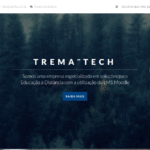 Specifically, Trema offers the user a choice to customize Moodle’s login page, such as its colours, background image or even enable stunning moving particles instead of images. In addition, the theme allows an alternative home page, with various options like: adding images, cards, etc. Note though, that although the theme’s basic colours can be altered through colour palettes easily, if you want each object to get a specific colour, you have to do it manually via CSS. Finally, it should also be mentioned that a dashboard area is present for the LMS’ administrators, so that they can see in real time some data about their Moodle installation.
Specifically, Trema offers the user a choice to customize Moodle’s login page, such as its colours, background image or even enable stunning moving particles instead of images. In addition, the theme allows an alternative home page, with various options like: adding images, cards, etc. Note though, that although the theme’s basic colours can be altered through colour palettes easily, if you want each object to get a specific colour, you have to do it manually via CSS. Finally, it should also be mentioned that a dashboard area is present for the LMS’ administrators, so that they can see in real time some data about their Moodle installation.
Undoubtedly, Trema is an exceptional addition to the list of the best free Moodle plugins in 2021.
Course formats: Tiles format
Tiles format is my favorite format for improving the appearance of a Moodle course. This plugin essentially transforms Moodle’s classic topics within the course, into tiles. Also, instead of displaying the topics in a vertical layout, the tiles are arrayed horizontally, in the form of a grid, thus undoing one of the most common issues observed in various courses, the so-called “infinite scroll of death”.
 When the student clicks on a tile, the contents of this particular tile are displayed in the form of a beautifully moving modal box. The user experience is also enhanced by the fact that tiles and modals fit perfectly to the different screen sizes and orientations of the user’s browser. Besides there are decent customizations options too. It is possible for the course administrator or teacher to change the color of the tiles, add a background image or a specific icon onto themed. Another really handy customization option is the existence of the Progress circle. This one, allows you to display user’s course progress in a distinctive circle, either in the form of a fraction or in the form of a percentage.
When the student clicks on a tile, the contents of this particular tile are displayed in the form of a beautifully moving modal box. The user experience is also enhanced by the fact that tiles and modals fit perfectly to the different screen sizes and orientations of the user’s browser. Besides there are decent customizations options too. It is possible for the course administrator or teacher to change the color of the tiles, add a background image or a specific icon onto themed. Another really handy customization option is the existence of the Progress circle. This one, allows you to display user’s course progress in a distinctive circle, either in the form of a fraction or in the form of a percentage.
 I can’t stress enough how much I like Tiles and how awesome can make a course to look. Therefore, it is undoubtedly one of the best free Moodle plugins in 2021.
I can’t stress enough how much I like Tiles and how awesome can make a course to look. Therefore, it is undoubtedly one of the best free Moodle plugins in 2021.
Question formats: H5P content types
Last but not least, Question formats: H5P content types, is the fifth addition to the list of the best 5 Moodle plugins of 2021. Firstly, appeared in Moodle’s plugins library in October 2020. This plugin comes to help those who want to transfer the content they have created in H5P format into Moodle’s question bank. Of course, this can’t happen for all the types of H5P activities, but some of the most important ones are supported. Branching Scenario, Column, Course Presentation, Interactive Book & video, and of course all types of questions like Quiz Set, Multichoice question, Essay, Fill in the Blank, Mark the Words, Drag and Drop Question, Dialog / Flash cards are fully supported.
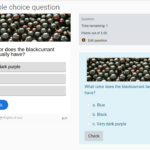 Having already received 5 awards, the team of developers promises greater support to the community in the near future. Universities and organizations that prefer Moodle’s question bank over the H5P suite of activities, in certain situations such as conducting exams or tests, will find this plugin quite useful.
Having already received 5 awards, the team of developers promises greater support to the community in the near future. Universities and organizations that prefer Moodle’s question bank over the H5P suite of activities, in certain situations such as conducting exams or tests, will find this plugin quite useful.
