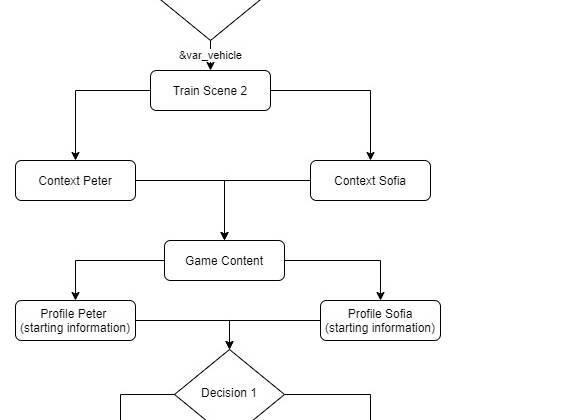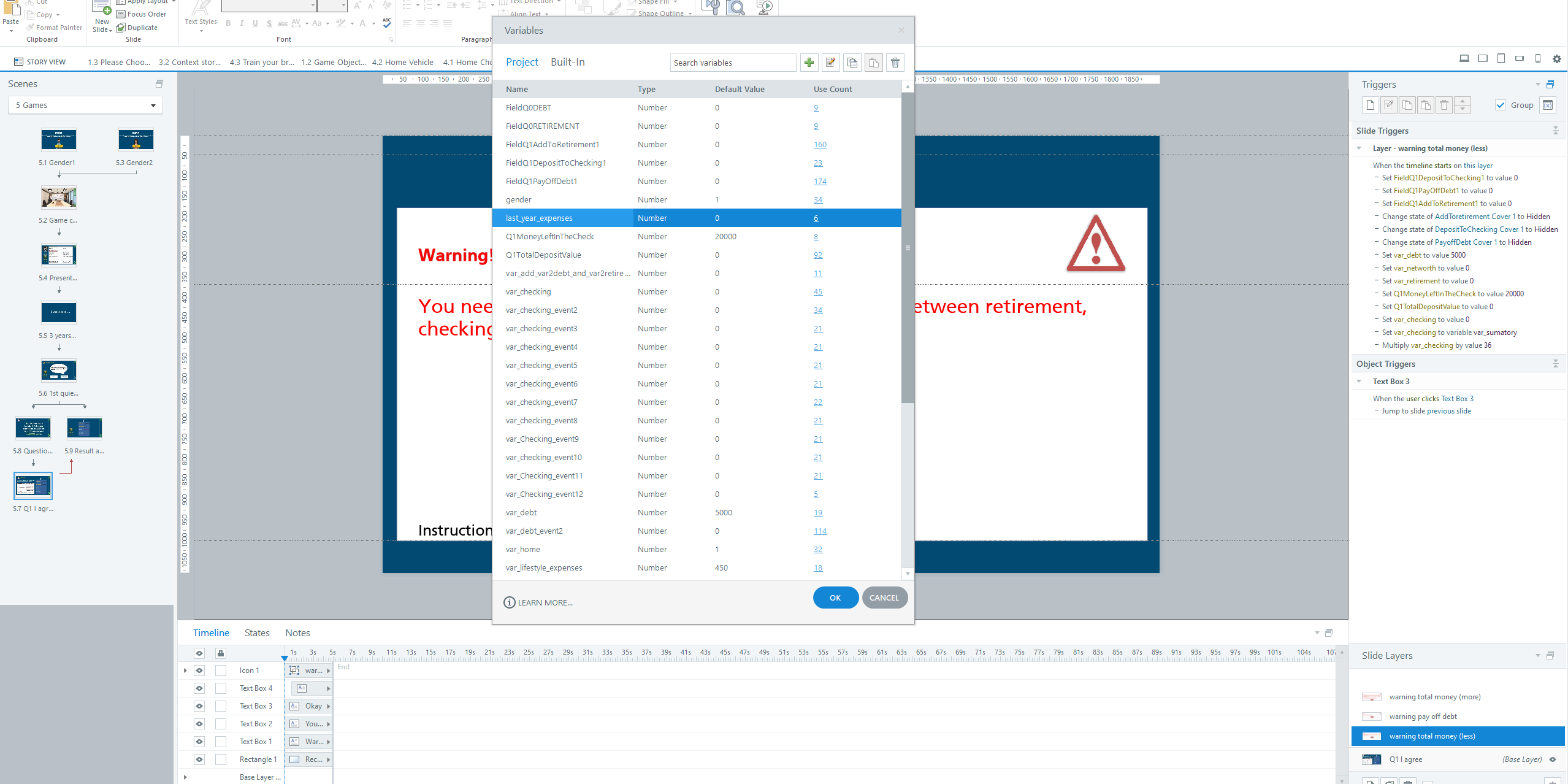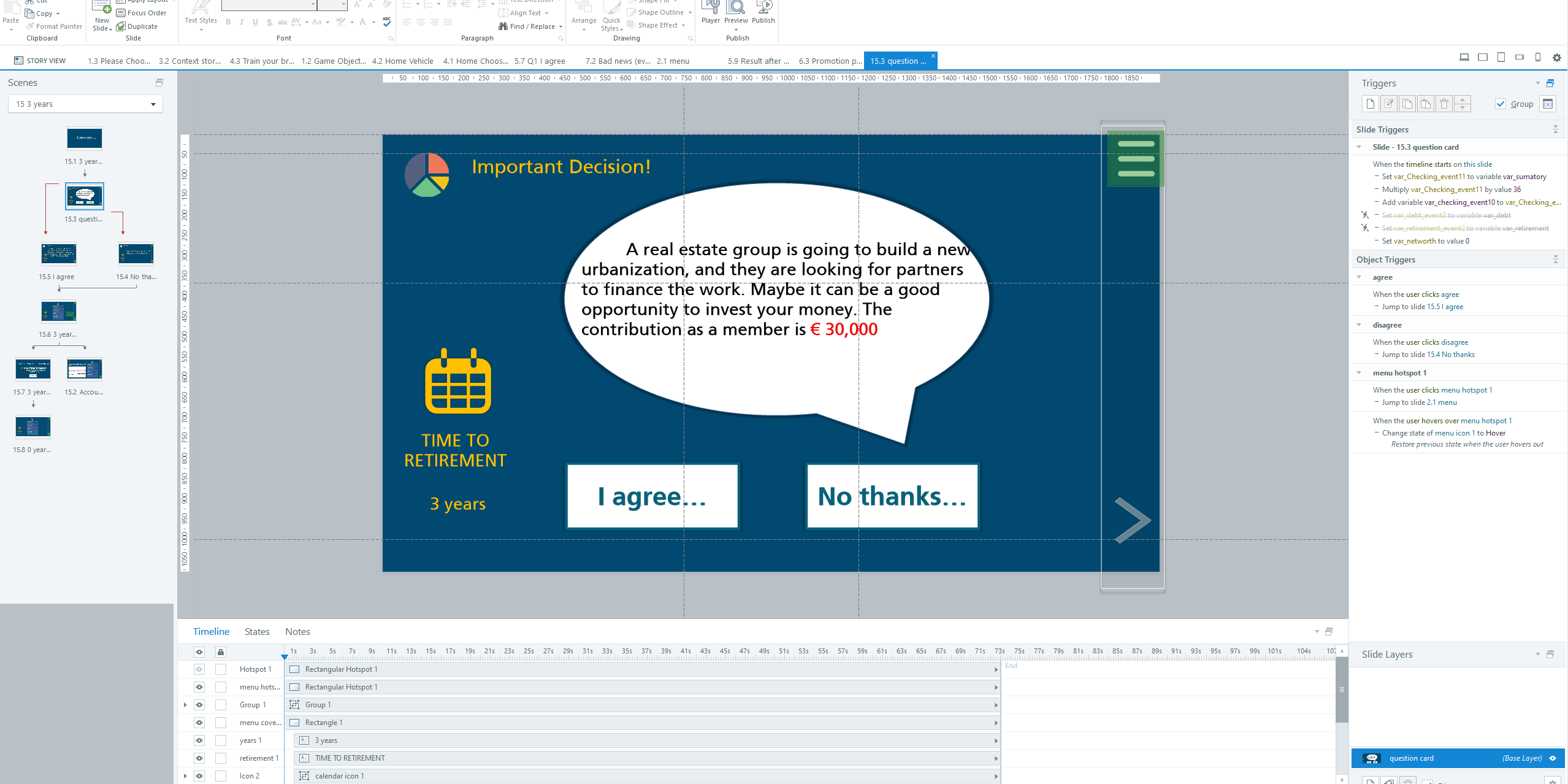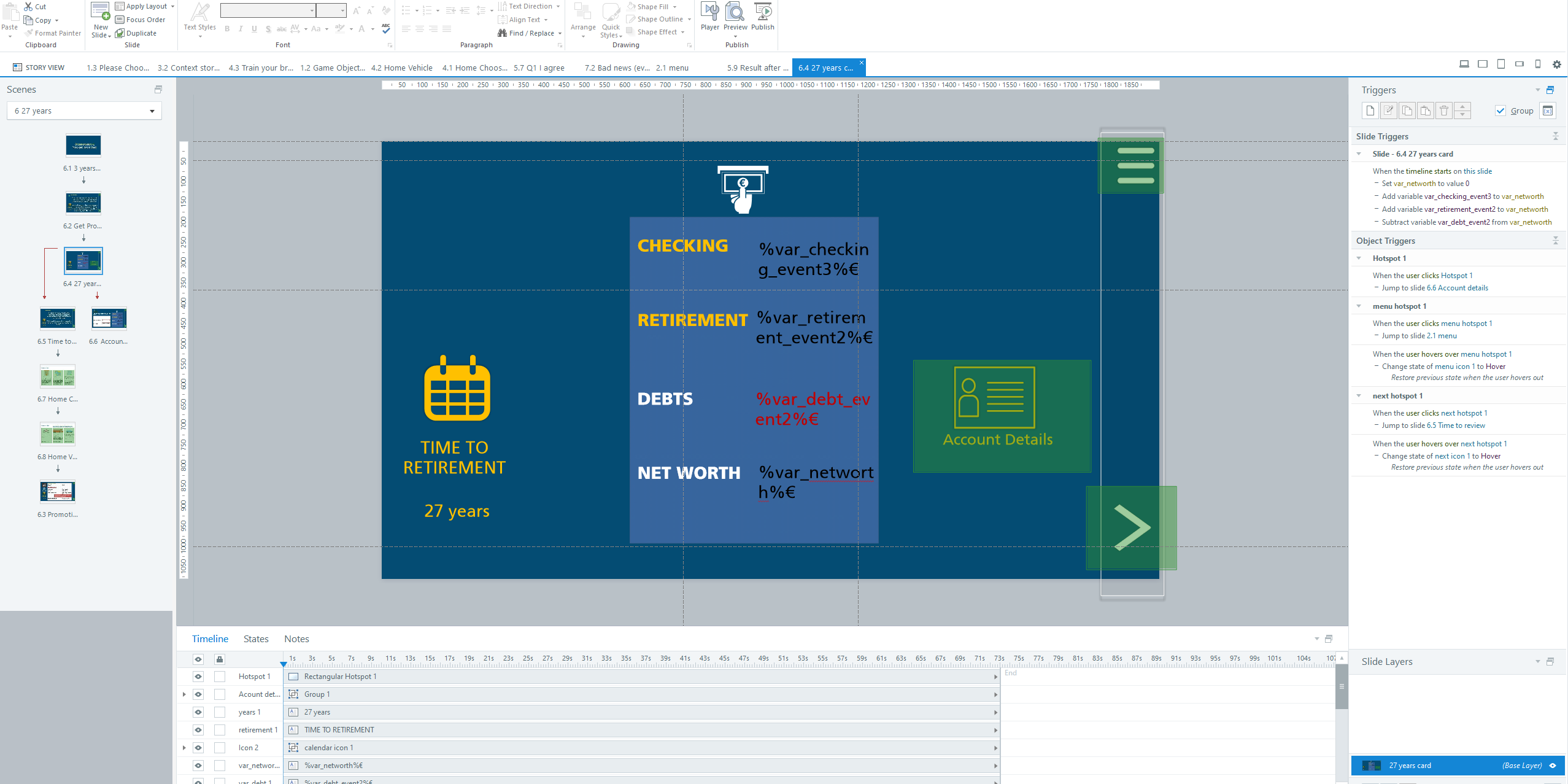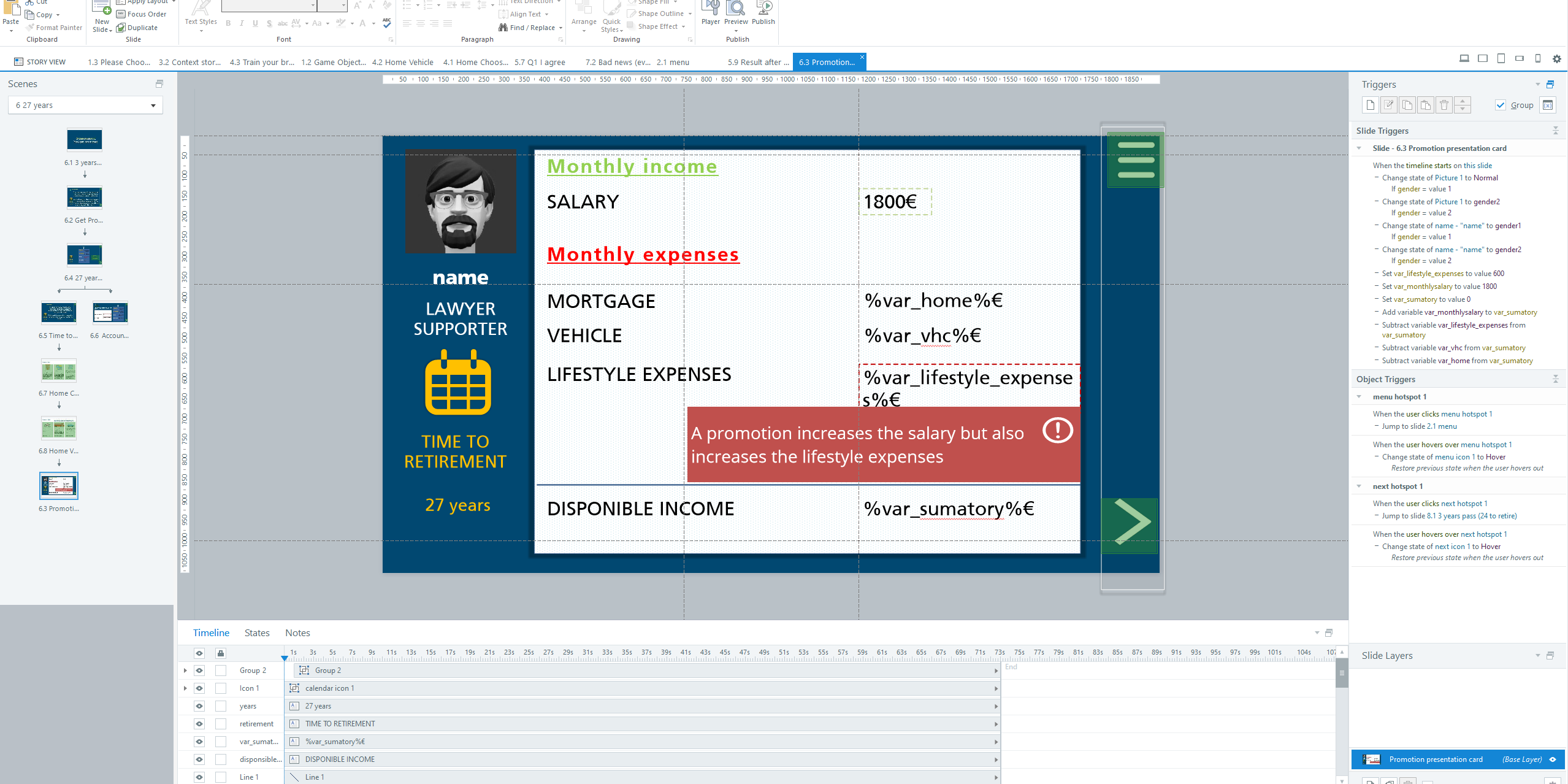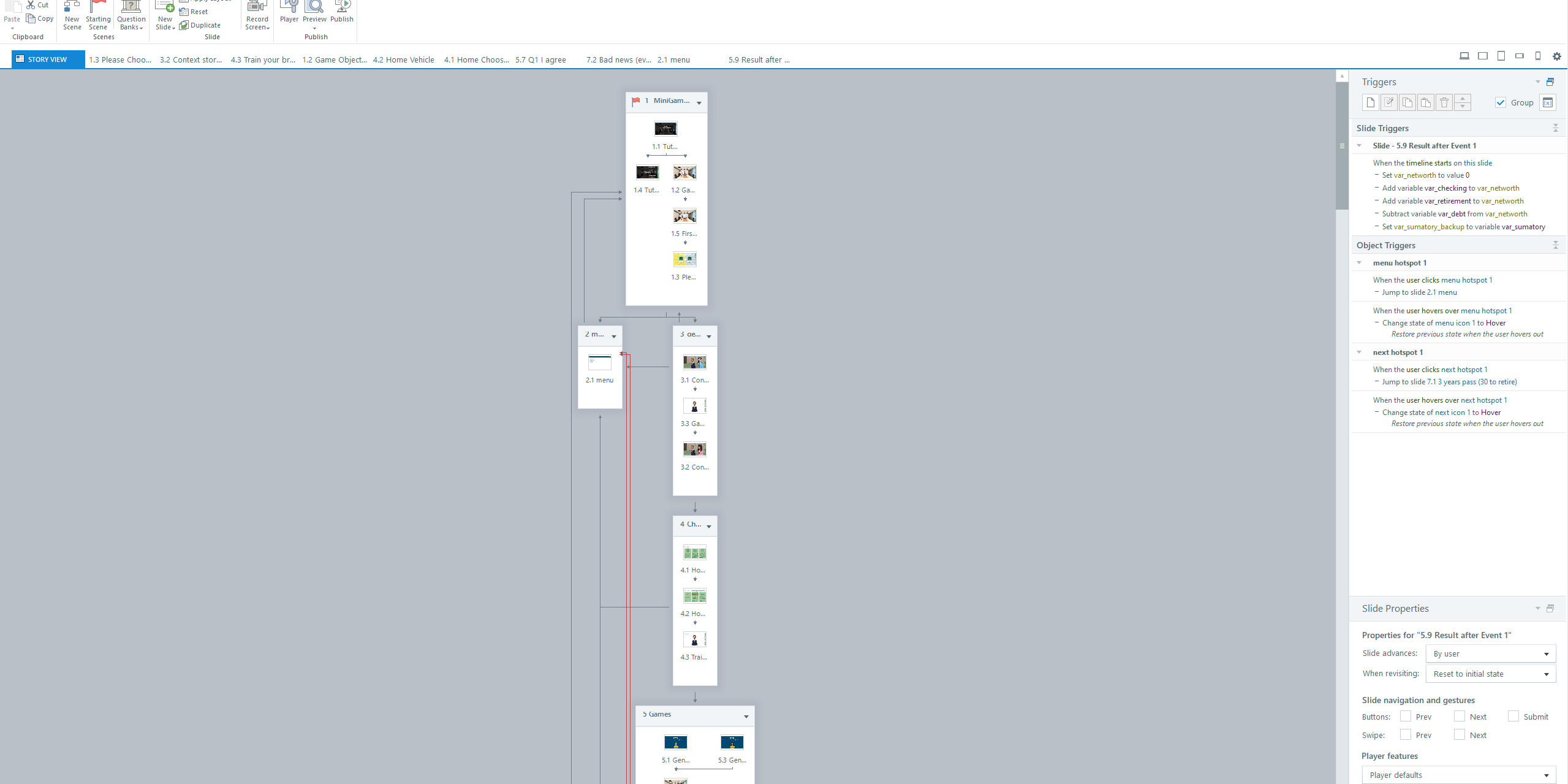Branching scenario in e-learning
One of the best ways to engage your learners is to give them control of the action. It’s only natural that learners will feel more invested in their training to direct their own learning experiences.
Using branching scenarios, course designers can design learning interactions that encourage learners to make choices in situations that mimic the real world.
In most cases, the course duration is the same whether learners make good or bad choices. The critical path always moves the learner forward without penalizing them for making poor decisions.
The Retirement clock game
The example I am sharing aims to teach young adults to save money for their retirement days. Our lives are not flat. Events happen that can turn our life upside down. What matters though, is how we address those events and incidents. The retirement clock game is all about those events and our decisions.
Designing the game
The design phase of this project was extensive and required lots of preparation and math skills to make it work flawlessly. The retirement clock is not a usual approach in eLearning development. This is because it is a branching scenario type of game. This means that the learner has the freedom to choose whatever choice one likes in order to achieve a peaceful retirement after one’s career days are over.
What made the development of the game harder is that various events take place, 12 to be precise, asking the learner to pick an option which shapes his/her path. These events require from the learner to pick an option, based on random factors that can happen in the real world, such as business opportunities Besides, choices are also given to the learner regarding depositing money for retirement, depositing money to the bank, paying off one’s depts or buying new things like house and vehicle, as well as their cost, such as rent or gas.
To take a glance at how extensive is the whole project I am attaching an image of the story map (flow chart) below. Ofcourse this is not the story map for the whole project since it is pretty huge but just a small bit of it that covers the very first few scenes
The number of variables is pretty high, around 60 to 62. This was mandatory due to the fact that you can’t store variables in arrays in Storyline. Therefore, I had to create multiple variables in different slides that store the learner’s choices. In situations like this one, I wish I was a Javascript guru like Zsolt Olah. I bet this could have been done more easily 😛
Hope you enjoyed my example. If you liked this one, feel free to check my other elearning heroes examples as well. I noticed that the game breaks if you don’t deposit the money from your check you receive. Keep in mind that I designed this thing 2 years ago and in order to upload it I had to make some minor changes, so some things may or may not break the game.