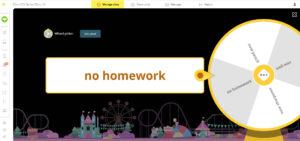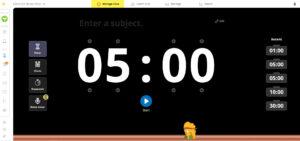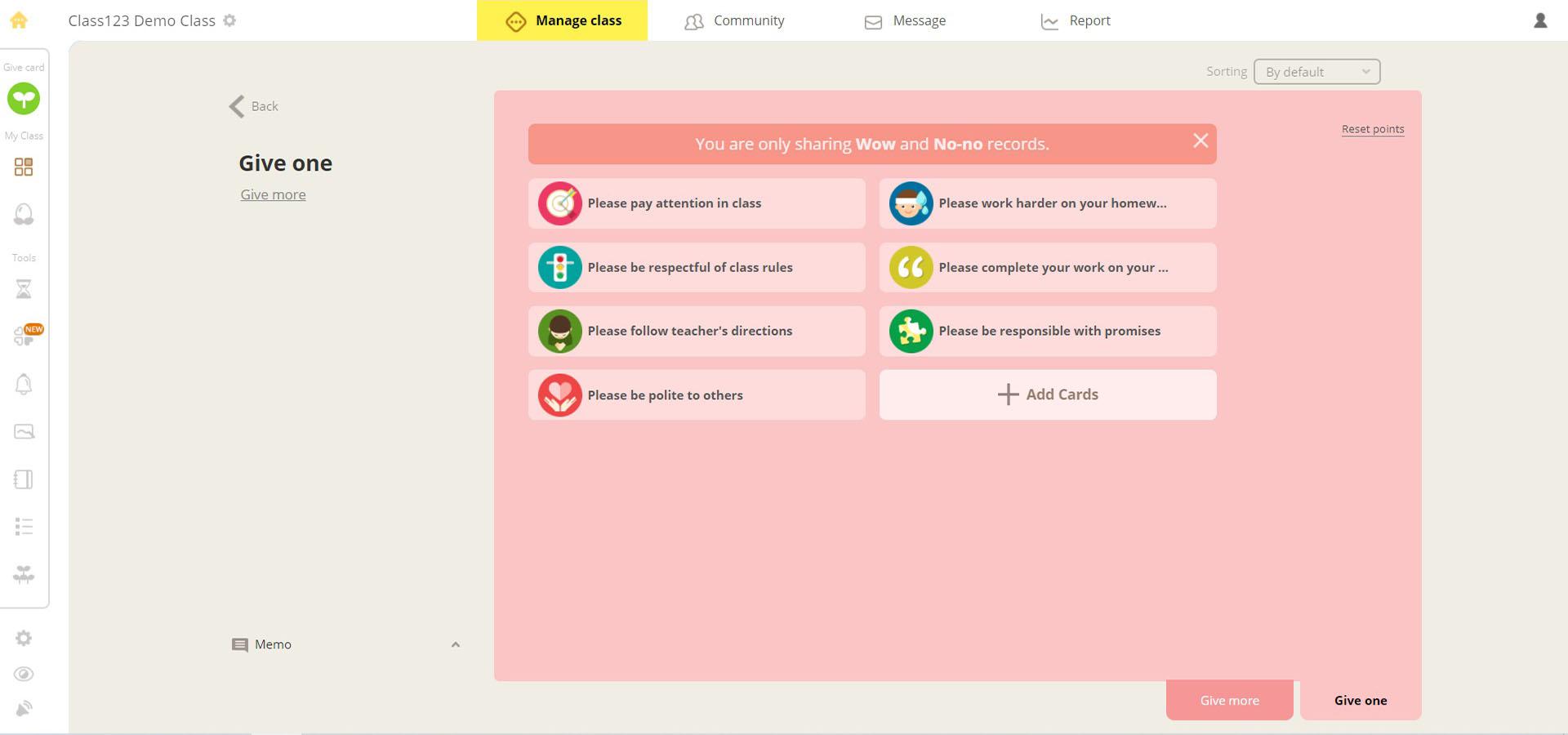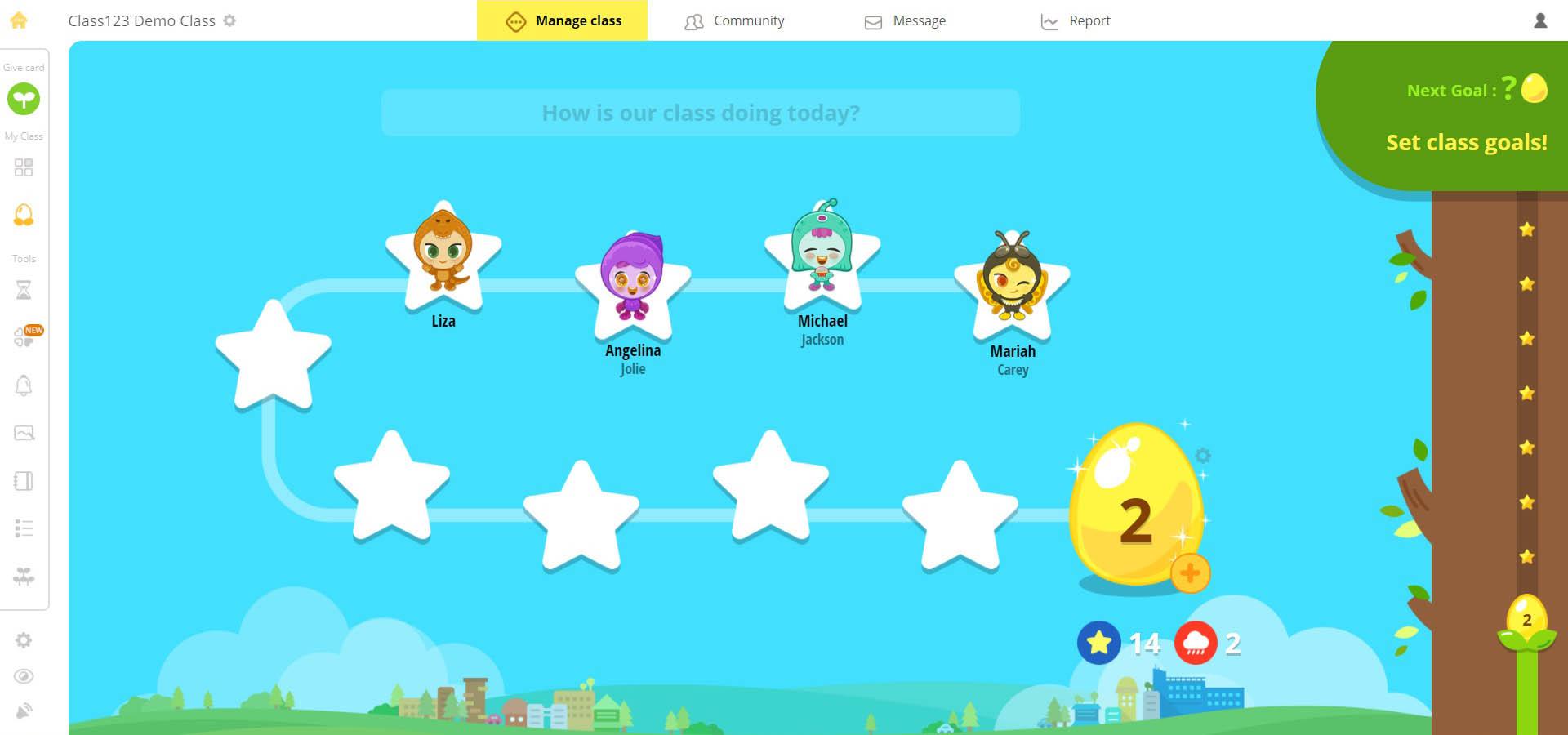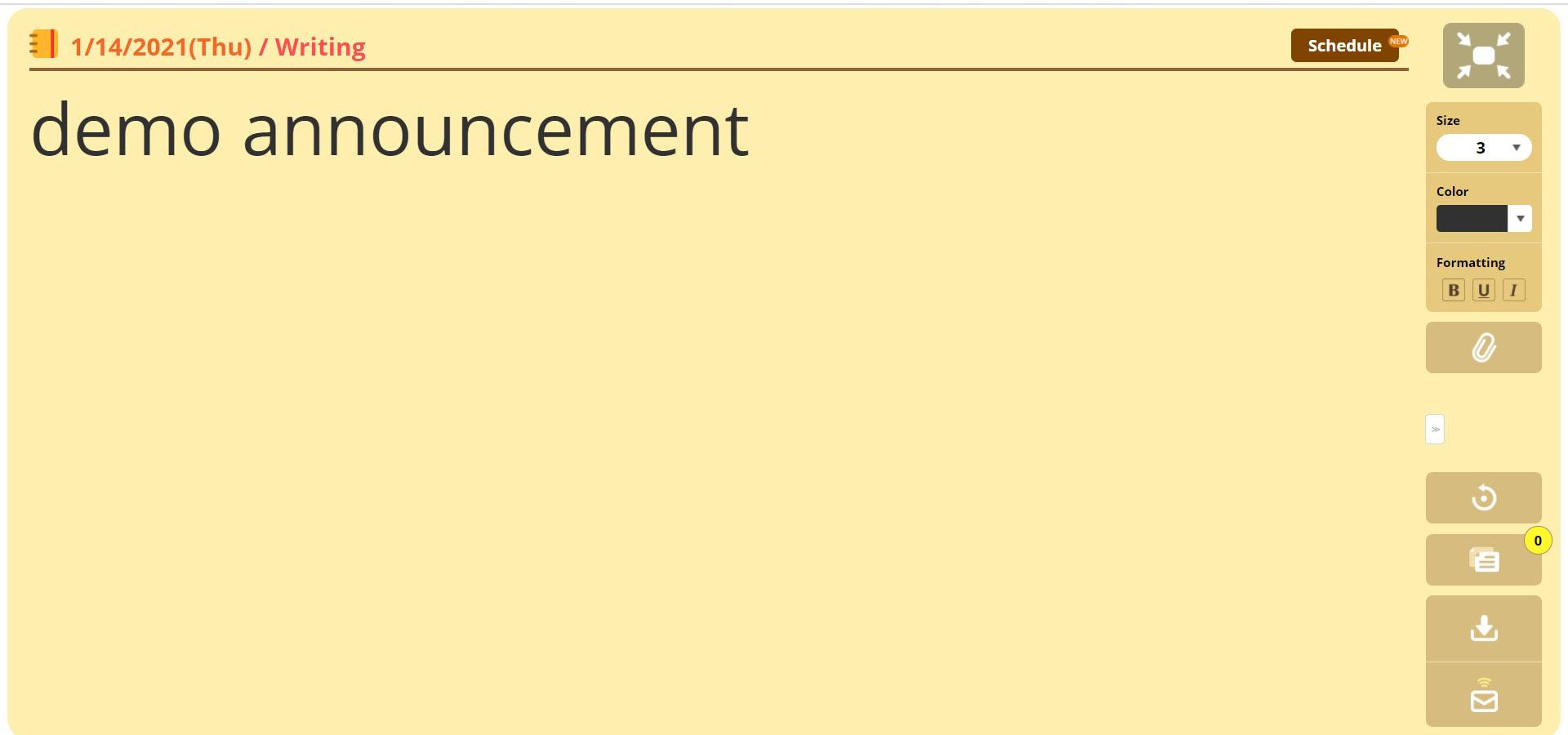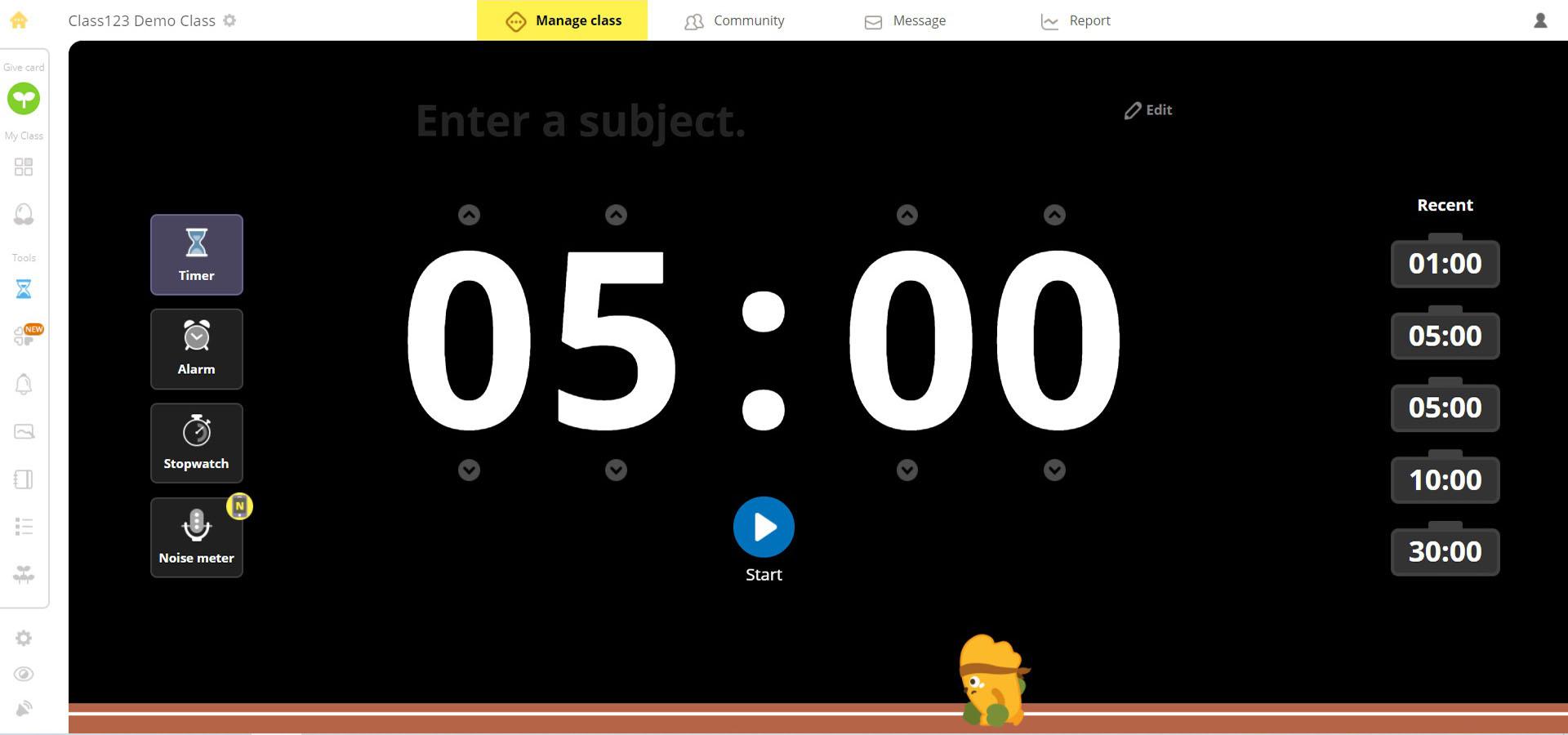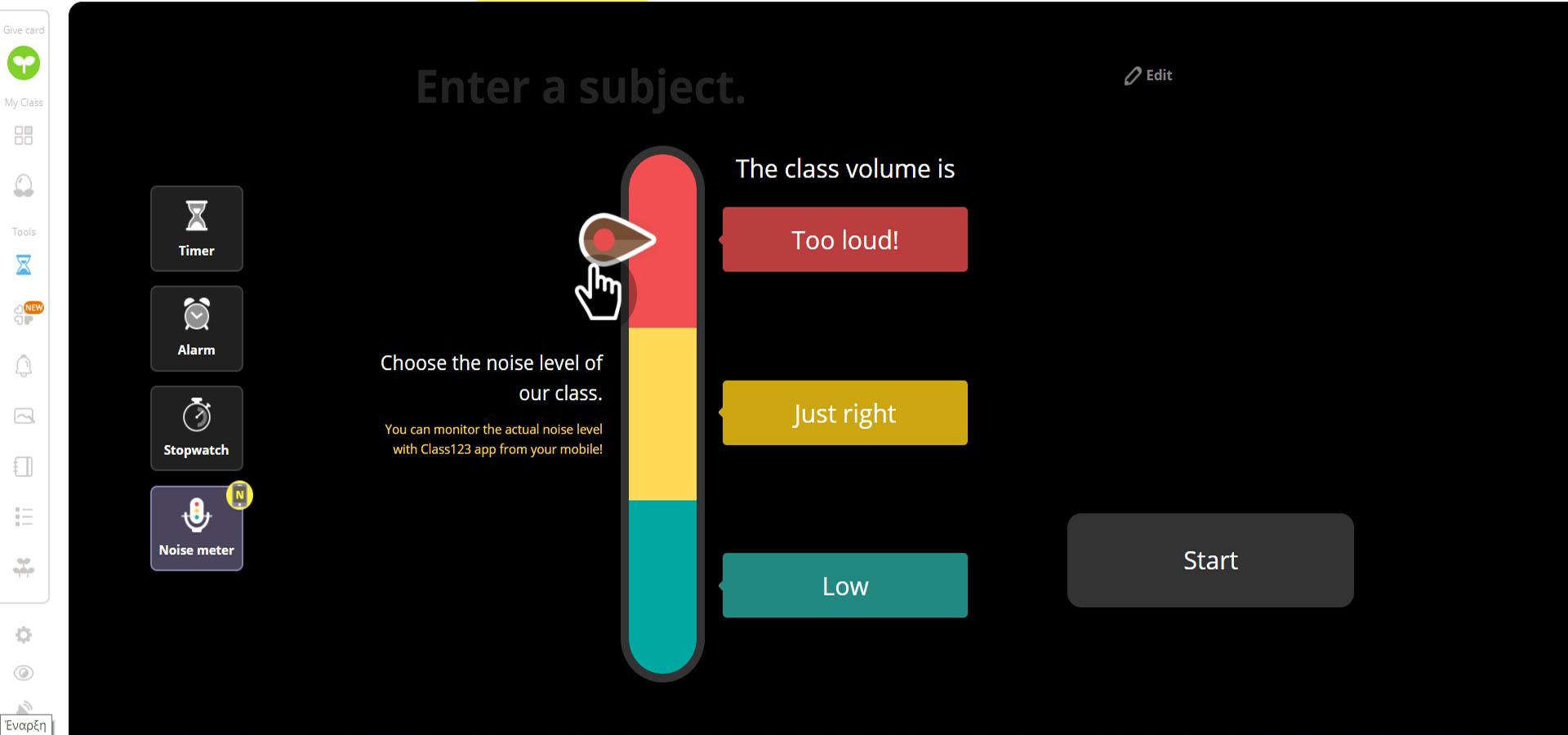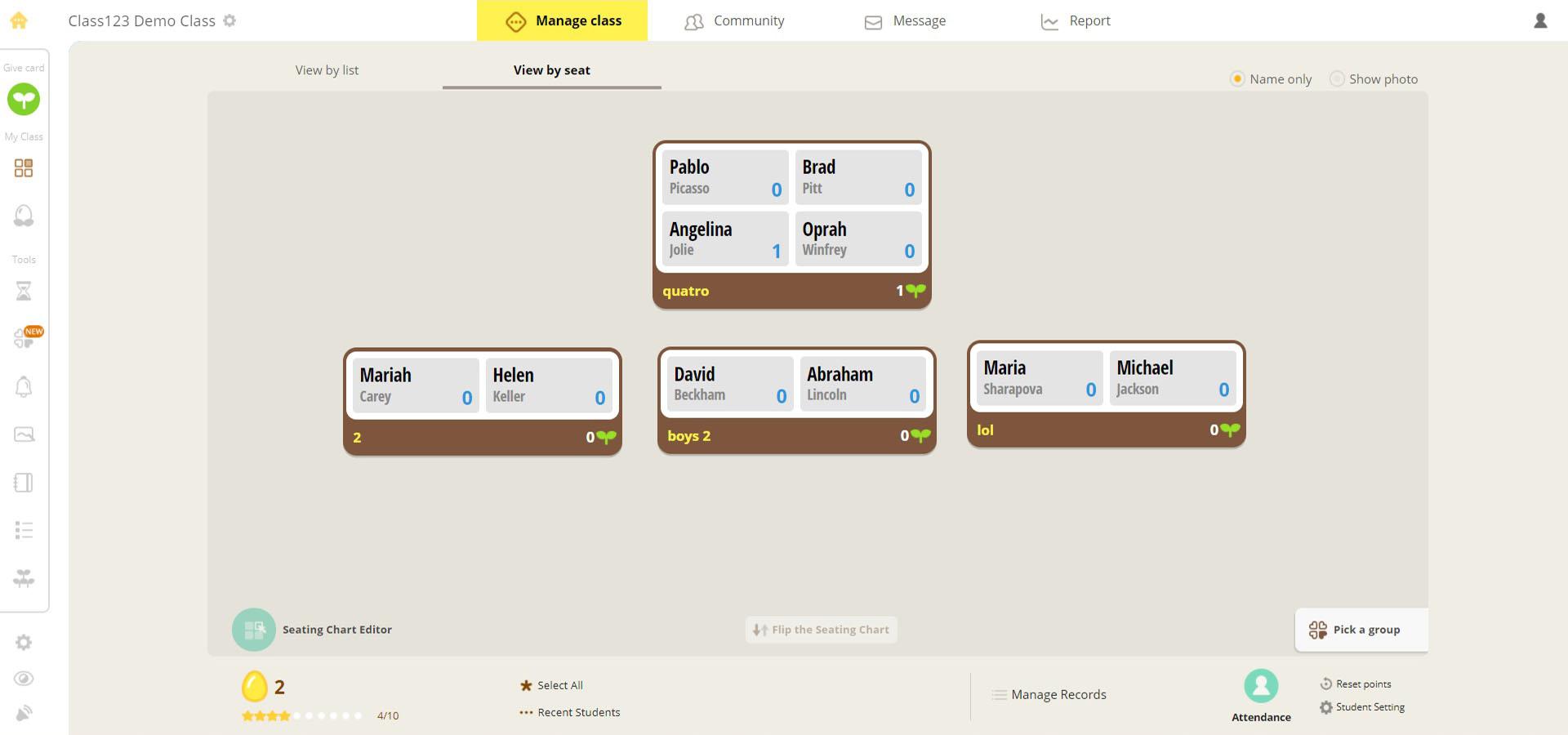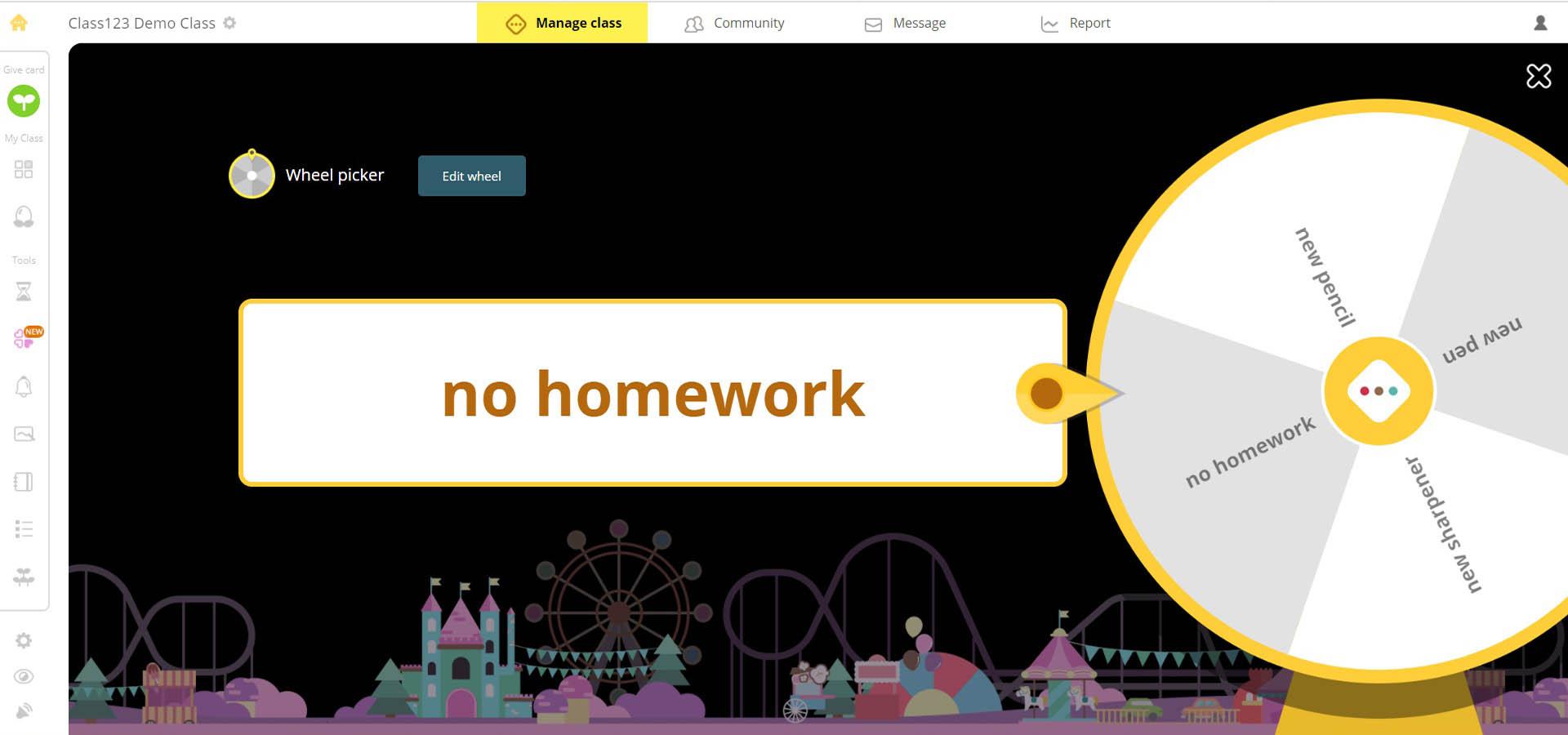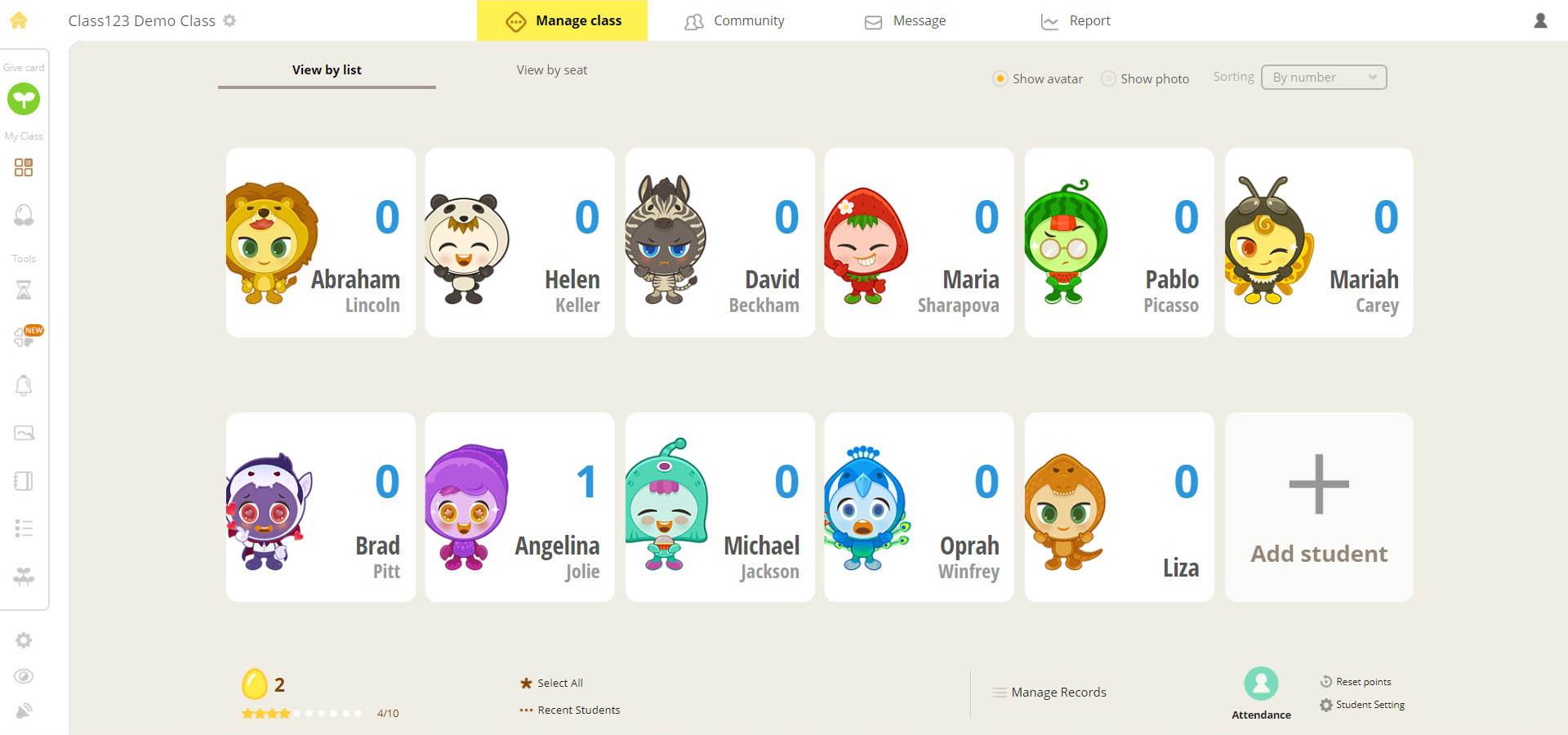Class123
Class123 is a free, user-friendly, all-around classroom application. It is both a classroom management system as well as a place where valuable teaching tools are gathered together. What makes Class123 to stand out from other similar applications? Is it worth your time?
There is a wide variety of classroom management tools that are used by teachers to instill positive behaviour and help them keep track of their students. Having used a plethora of them, I didn’t believe that Class123 would offer something different, let alone something new. I was wrong.
How Class123 works
Class123, is a classroom management application that helps teachers to regulate everything happing in class. What makes Class123 so special, is that not only it does offer classroom management capabilities to the teacher, but it also embeds a list of useful tools to access while teaching.
Class123 is available in both PCs and mobile devices. The mobile application of Class123 comes with 3 different versions, for teacher, parent and student. This provides great versatility and improves user-experience, since everyone gets to see what interests him/her. For example, it’s doubtful that parents would like to have a count-down tool but it’s pretty sure that they would welcome receiving notifications about their children. That’s why the existence of three different versions is pretty smart.
Class123 provides various configurations and an easy interface. There is the main screen, and two side-bars that host the tools offered. The horizontal bar hosts the management tools while the vertical one the teaching tools.
First set of features. Class123 as your classroom management tool
The most obvious way to use Class123 is as a way to controlling one’s classroom.
At first, there is the seat editor. Using this editor, the teacher can arrange the classroom and put the students into specific seats of two or groups of four.
Besides, the teacher can grant points to the students to reward their positive behavior in form of cards. In case of misbehavior, points can be retracted. Each card makes a little animation and sound before students win or lose points. The “wow” cards give positive feedback while the “no-no” cards provide negative feedback. There is always the option to edit the reward cards according to your own needs. One special thing that sets Class123 apart, is the ability to set whole-class goals in the form of “golden eggs”. Students earn “golden eggs” when a certain number of “wow” cards are awarded, therefore, leading the whole class to reach a common goal.
Another feature provided, is the attendance report where the teacher can record how often students are absent, present, late, or left early. Analytic report for the students also exists. It allows the teacher to view detailed reports about every single student and check out their progress. Lastly, parents and students, using their personal codes can view feedback received by the teacher, receive announcements and private messages.
Second set of features. Your basket of teaching tools & utilities
As mentioned previously, Class123 possess a few useful apps that can make your life and your students’ life easier.
The first tool is called lucky draw. Lucky draw randomly selects a single student from the classroom’s list. For example, one may use it to randomly select someone to answer to a question.
The wheel picker is a wheel-of-fortune alike tool. Pieces can be assigned to students to randomly pick one and then continue with the rest. The options are endless. Assign pieces of the wheel to card-rewards for example and then reward them to your students. It’s your class, your game.
The random matchup is used to create random pairings between students or even between students and objects of your choice. It can be used in a variety of creative activities, and the possibilities are endless
In order to help students organize time better or even to be used in various activities tools such as the timer, the stopwatch and the alarm are provided.
Another really handy tool for noisy classrooms is the noise meter. The noise meter can measure and monitor the actual noise in the class and then display live its level, live in a screen so everyone can see it.
There is also the chalkboard tool. This one is pretty much a digital board, where you can type, draw, and insert images, etc. Pretty nice is that the writings are automatically saved and can be exported and imported.
Finally, a checklist tool exists, which helps teachers keep track of their classroom with the 6 different ready-to-use forms of checklists.
Steps to set up an account and class
Class123 is really easy to use, as it does not require any special knowledge or technical skills.
- Initially the teacher signs up using his/her personal email and a password.
- After that the teacher enters the interface. There, his/her first class can be created by simply clicking the “Add Class” button.
- Next, a class name should be given and the grade of the class or the students’ age. Next, the tutor can add the students’ names. To motivate the learners, each student is assigned a cartoon character.
- Then, the teacher chooses how to virtually arrange the students into seats.
- Everything is set and you are ready to start using Class123
Conclusion
Technological tools such as Class123, promote communication and collaboration between students, teachers, and parents. Class123 enables teachers to control and keep track of students’ behavior and also improve students’ participation and excitement through the multiple tools provided. Overall, its features make Class123 a worth mentioning tool, as it is easy to use and allows users to share their content and knowledge in a unique way.
You can find Class123 here