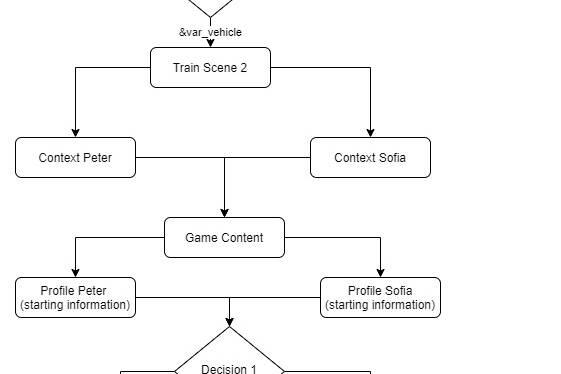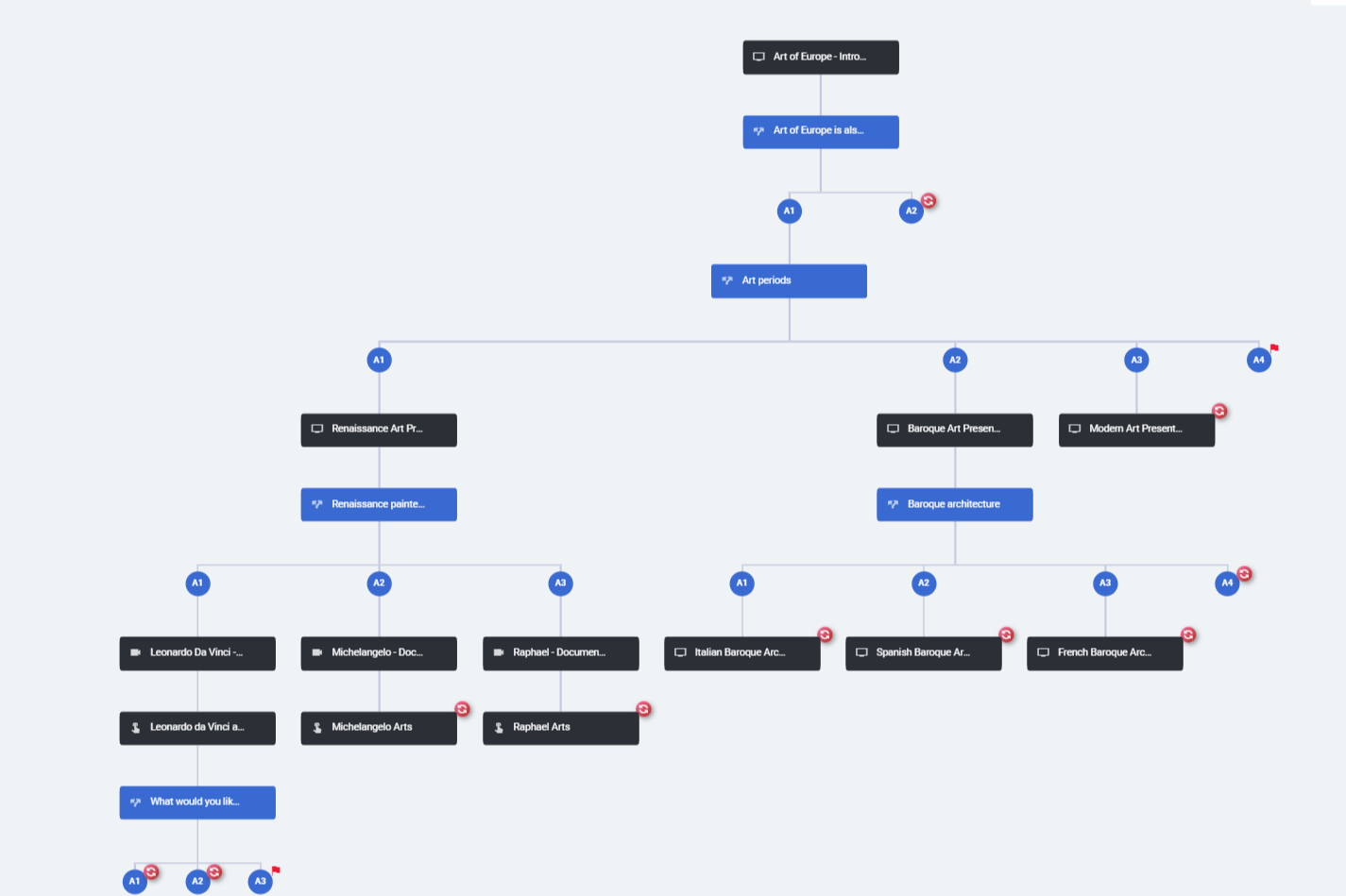Every successful cinema movie requires a solid scenario. The same applies to eLearning, as scenarios, also known as branching scenarios, can be highly beneficial. Unfortunately, many instructional designers either find it hard to create an eLearning branching scenario or are entirely unaware of what it stands for. If you face any of those issues, keep reading this article.
What is an eLearning branching scenario?
Scenario-based learning (S.B.L) is a unique training approach that utilises the power of scenarios in learning.
In a learning scenario, the learner becomes the protagonist of a story, asked to take action. But a scenario is way deeper and complex than a linear story. In S.B.L, the learners are presented with a series of situations. Upon being given a situation, the learners are asked to decide what to do if they were in the protagonist’s shoes. The following immediate situation shown to the learners is based upon their response to the previous situation. This variety of responses creates branches that provide an alternative way for the story to flow.
The benefits of an eLearning branching scenario
A scenario can be practical for learning because it provides realistic context and emotional engagement [1]. It can also increase motivation by providing an engaging experience to the learners, allowing them to try out different paths in solving a particular problem. Therefore, it increases their problem-solving skill and their decision-making capabilities. Besides, it promotes the project’s learning outcomes by asking the learners to practice what they have learned.
S.B.L allows learners to apply knowledge and skills to solve a problem they face in the real world.
How to create an eLearning branching scenario
Developing an eLearning branching scenario is not an easy task.[2] It requires planning and time. Thankfully, below lie the steps you need to take to create one.
Learn about your audience
The quest of developing a scenario begins by acquiring knowledge about your learners. First, you need to understand what your learners need. Empathy is vital when you try to create relevant scenarios. Next, find out what is the skill or knowledge that they need to acquire from the training. Take their needs and expectations into consideration because otherwise, you may end up creating something tedious or highly complex.
Think of the learning gap
Why is your client implementing the training? First, think of this and identify what the learning gap is.
Then, ask the Subject Matter Experts (S.M.E) of your client to give you information about the most challenging situations that the learners face [3]. After all, they know the target audience better than you do. You need the help of the S.M.E to identify the real-life situations where the learner will need to know or apply the information or skill you are trying to teach them.
These situations will be the inspiration that your story will be built upon.
Make it happen
Now that you’ve collected all the information by the S.M.E, and recognised the everyday situations your learners face, it’s time to invent a story that would require the learners to use the training material.
Take a pen and a piece of paper and sketch the scenario’s flowchart. You should remember, though, that this is not just a story. It’s a branching scenario. Therefore, your scenario should include branches that take the user away from the main path, which is the optimal outcome, to different ones. All those branches that offer the various endings to the learners have to be present in the initial flowchart.
Remember that for a story to be successful, it should be as realistic as possible. So, you need to ensure that:
Your story is relevant to your audience. It should mimic the reality of the learner. Your learners should relate to the story’s characters, creating a correlation with the real world.
To achieve this correlation with the real world, you need to make sure your characters look and sound like real people. Therefore, be careful of the following:
The characters’ avatars should resemble the profile of your audience. The avatars should not only be inclusive, but most importantly, they should look like your audience in real life. For example, does your audience wear a suit in their work time? Then, have these imaginary characters wear suits.
Think about your audience and name your characters realistically. Don’t call them “teacher”, “manager” or “employee”. Give them real names so the learner understands that these are not just cartoons but real, breathing folks.
Create the dialogues based on the challenging situations that you found in the previous step. You can also ask the S.M.E’s help with this. Tell them the importance of emphasising the most common mistakes the learners make. You’ve got two choices. You can use those mistakes as distractors to the situations, or you can use those mistakes to create different paths that take the story’s protagonist, and consecutively the learner, away from the scenario’s goal.
Additionally, the dialogues should have a conversational and not instructive tone. Learners find it easier and more attractive to engage with the content when the language used is informal.
When you are done, it is wise to transform the sketched flowchart into a digital Storyboard. Leave the piece of paper and use a text editor, such as MS Word, or a presentation tool such as PowerPoint to create your Storyboard. A Storyboard would come in handy because it maps out how the scenario unfolds and can help you identify potential mistakes. A Storyboard is also mandatory if another person is responsible for developing the scenario using the various authoring tools.
Ask feedback from the S.M.E
OK, the scenario is ready; what now?
I can’t’ stress how important is the role of the S.M.E in the development of a scenario for learning. When you are done with your script and dialogues, send the scenario and potentially the Storyboard you have created to the S.M.E. Ask for feedback. The S.M.E. will provide you with valuable insight, checking if the scenario is meaningful and realistic.
Embrace failure
Yes, we love it when learners fail. Learners do benefit from falling. This kind of failure will ensure that the learners’ mistake in the virtual world won’t be repeated in the real one.
Making mistakes and being able to experience different perspectives safely is what makes S.B.L so exciting. [4]
Therefore, use distractors that are highly believable and possible for the learner to choose. Then, show them what’s the result of their wrong choice. This will take us to feedback.
Make it personal
Feedback is super important. Do not just say, “that’s correct/incorrect”. Instead, it would help your learners if you gave them feedback that shows the consequences of their choices. [5] It would be best if you showed the impact of the learners’ choice on the scenario itself. This is more meaningful because it allows them to visualise what would happen in reality.
Have the supportive characters frown or smile. Have them reply in a way that people respond in real life. The learners won’t like characters that exaggerate or use wooden language.