Do you think that the course or the activities that you develop lag behind in appearance? Are you wondering how to present the content in an engaging way to help build knowledge? If your answer to the previous questions is yes, then this article on the Multimedia Learning Principles is for you.
Think of a biology or history teacher. How boring would their lesson be if they presented it by just talking to the students? Imagine talking about ancient Rome or mitosis without using supporting material simultaneously, such as a picture or a video?
To deal with this issue, educators design shapes, show pictures, write the main points of the lesson on the board and at the same time lecture using speech. In other words, they choose multiple media or ‘multimedia’ to transform information into knowledge.
What is multimedia?
According to Mark Elsom-Cook (2001), The term “multimedia” signifies the use of multiple means to present information. Thus, we have multiple media for communicating information. Besides text, images, and speech, other forms of media could be animation, sounds, and video (Stephen McGloughlin, 2001).
Multimedia Learning Theory
Poor use of multimedia will limit the effective communication of information, and consequently, its transformation into knowledge.
To address this, in this article, we will focus on Multimedia Learning and Multimedia Learning principles, as outlined by Richard E. Mayer. In his book, Multimedia Learning, Mayer, analysed various pieces of research related to multimedia in education. He then developed his theory entitled Cognitive Theory of Multimedia Learning.
In his theory, Mayer recorded how people learn through words and graphics. He called these ways of learning the Multimedia Learning Principles.
Multimedia Learning principles
In eLearning, we usually use text, narration, images and animation to convey a course’s or a video’s content. But unfortunately, eLearning developers and designers often do it wrong, resulting in the degradation of the educational product. The main reason is that they ignore the fact that the human mind’s channels of processing information have limited capacity.
Multimedia items need to be engaging, not distracting or irrelevant.
Thus, it is necessary for the effective communication of information and consecutively its transformation into knowledge to take into account the Multimedia Learning principles.
1. The Coherence Principle
People learn better when extraneous words, pictures and sounds are excluded

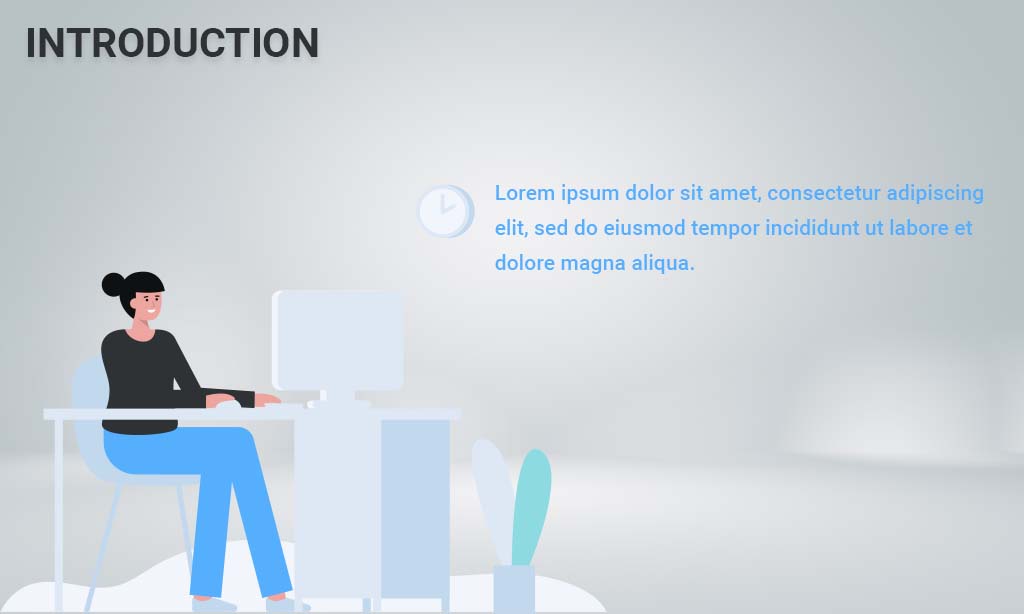
The first of the Multimedia Learning principles is the Coherence Principle. Based on this, the excess material, whether we are talking about a text or graphics, must be removed, as it negatively affects the learning experience.
Graphics and text displayed on the screen should enhance knowledge. However, this is only possible when they are relevant to the information we want to deliver to the students.
Use only items relevant to the content you wish the students to know.
2. The Signaling Principle
People learn better when cues that highlight the essential material are added
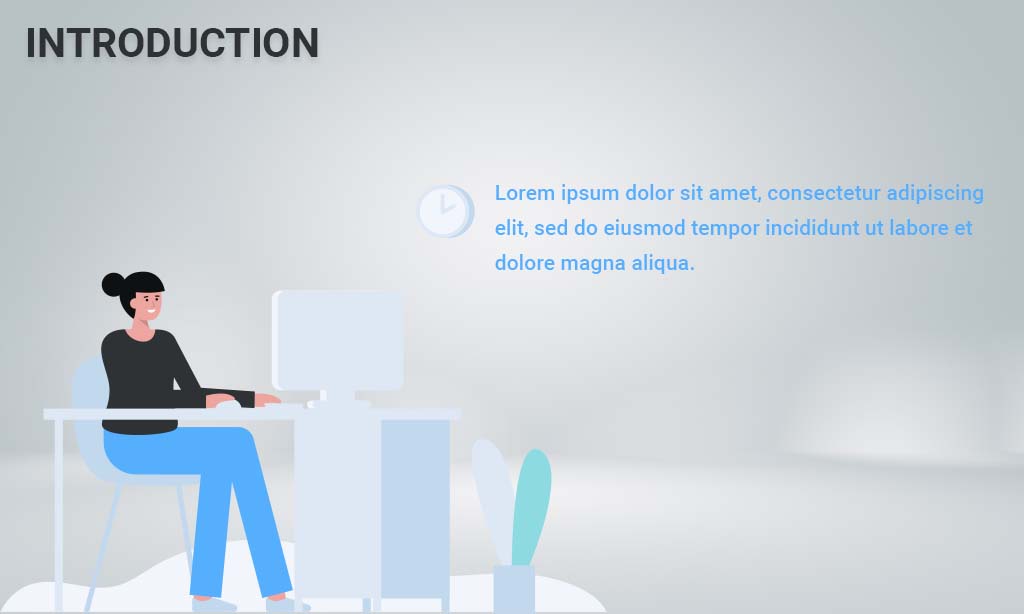

According to Mayer, the human brain learns best when cues highlight the most critical information on a screen. Thus, make sure that the most important part of your content is distinguishable.
To help the student focus on the most crucial parts of the content, you can emphasise it, underline it, highlight it or present it in bold words.
3. The Redundancy Principle
People learn better from graphics and narration than from graphics, narration and on-screen text

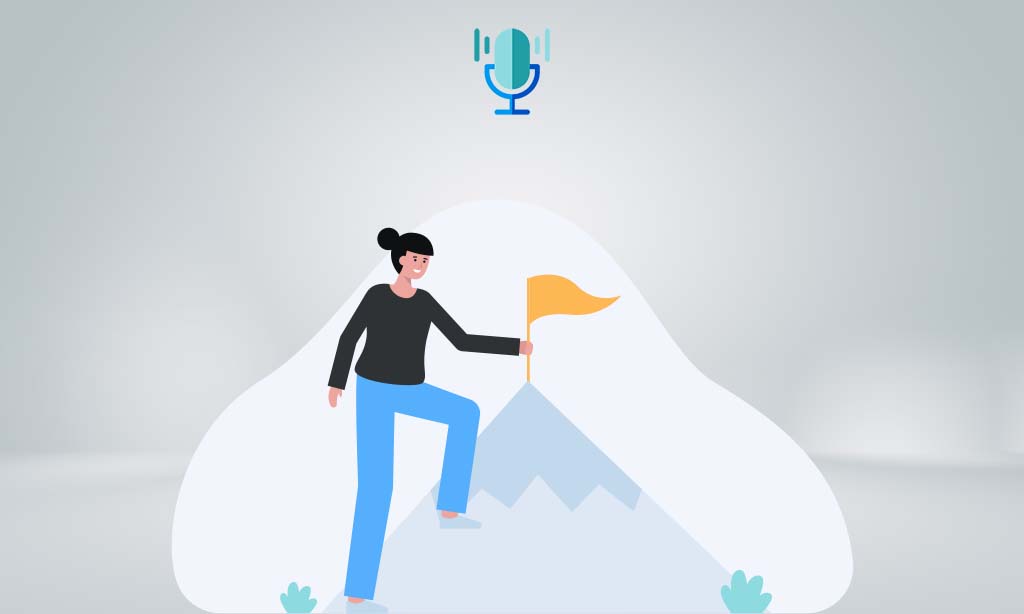
According to this principle, people understand information better when you only use narration and graphics. The critical point of this principle is that there should be no simultaneous presence of text on the screen, narration and graphics. In this case, the text on the user’s screen is redundant. This is because the text will overload the visual channel of the human brain, which is limited.
The bottom line is that you should not display text on the screen when there is a voice-over.
4. The Spatial Contiguity Principle
People learn better when corresponding words and pictures are presented near rather than far from each other on the page or screen


The Spatial Contiguity Principle determines where the text should appear. Specifically, it indicates that if there are text and graphics, the text must be adjacent, or close enough, to the images.
Make sure the text that describes an image is physically close to it.
5. The Temporal Contiguity Principle
People learn better when corresponding words and pictures are presented simultaneously rather than successively
The Temporal Contiguity Principle indicates that if instead of on-screen text there is narration, it is necessary that the narration and the animations occur at the same time, and not one after the other.
Ensure that the narration and the animations or graphics are timed well.
6. The Segmenting Principle
People learn better from a multimedia lesson is presented in user-paced segments rather than as a continuous unit


First, you have to break down huge chunks of knowledge into smaller pieces of knowledge. The reason is that this way, the knowledge presented will be more easily digested by the student. It sounds like microlearning, doesn’t it?. Therefore, like the microlearning theory, breaking the massive lesson into smaller sections is a good idea.
Secondly, the student must have control over the flow of the lesson in terms of pace. For example, this can become a reality when you enable the student to navigate back and forth on a slide by incorporating interaction buttons. At the same time, when there are videos, you should allow the learner to pause them, adjust their playback speed, etc.
Break huge chunks of content into smaller ones. Allow the student to control the transmission of information.
7. The Pretraining Principle (Pre-existing training principle)
People learn better from a multimedia lesson when they know the names and characteristics of the main concepts
This principle highlights that it is necessary to explain the critical concepts of a lesson at its beginning. The reason is that this will lead to an immediate and deeper understanding of the information. Besides, it will reduce the cognitive overload of presenting these concepts simultaneously with the main course.
Define basic terms, such as names and definitions, before starting the lesson in a separate introductory section (it can be either a section or even a separate unit).
8. The Modality Principle
People learn better from graphics and narrations than from animation and on-screen text
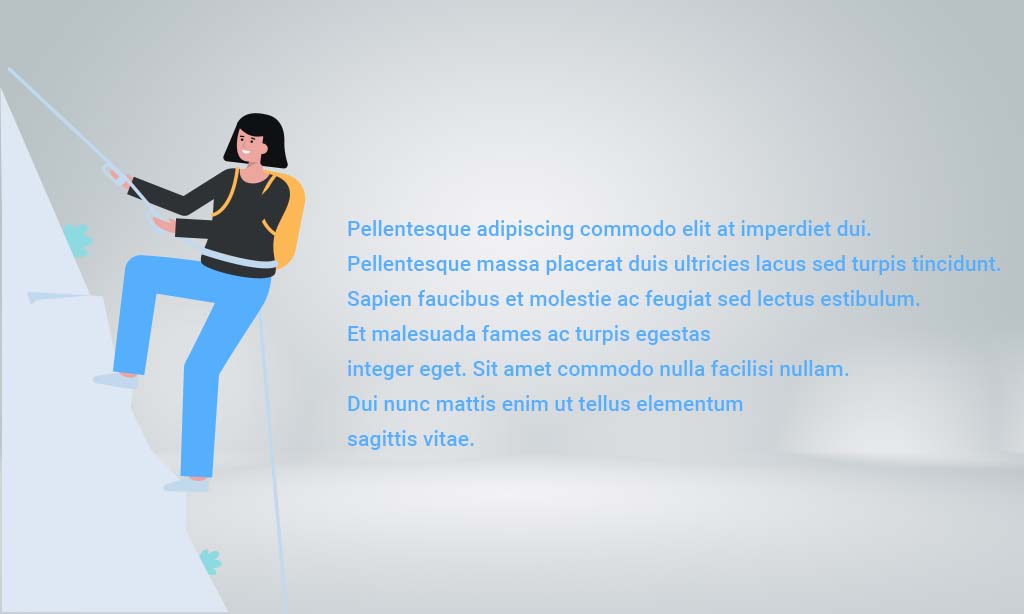

Based on the principle of modality, people understand information better when there is a combination of narration and graphics instead of graphics and text on the screen.
Therefore, choose not to display text on the learner’s screen. Instead, use a narrator who explains what is going on. But, of course, keep in mind that selecting a voice-over text increases the development cost. So, this option is only possible if your budget allows it.
If budget permits, always pick voice-over instead of on-screen text.
9. The Multimedia Principle
People learn better from words and pictures than from words alone
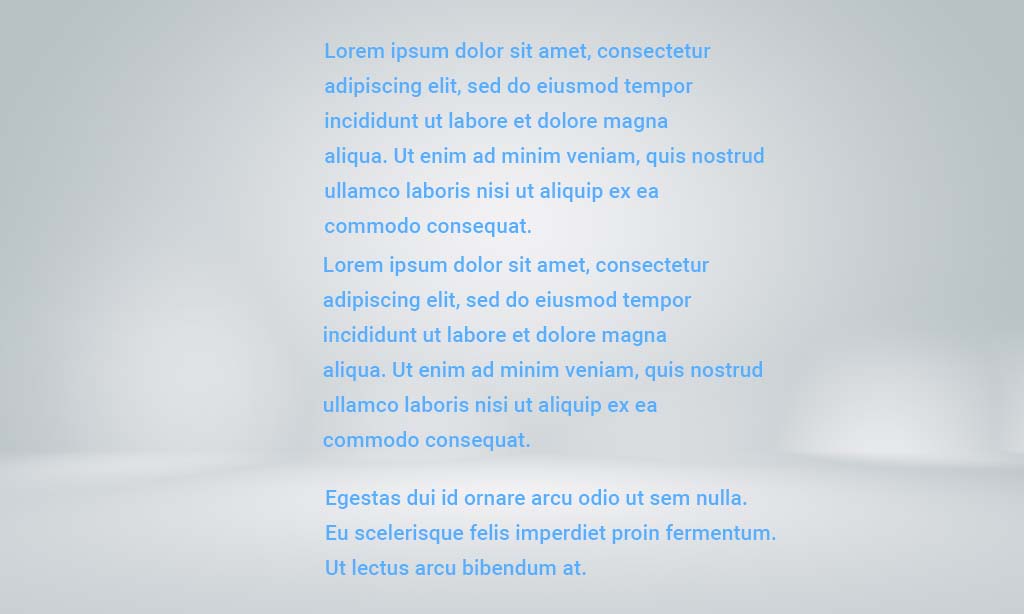
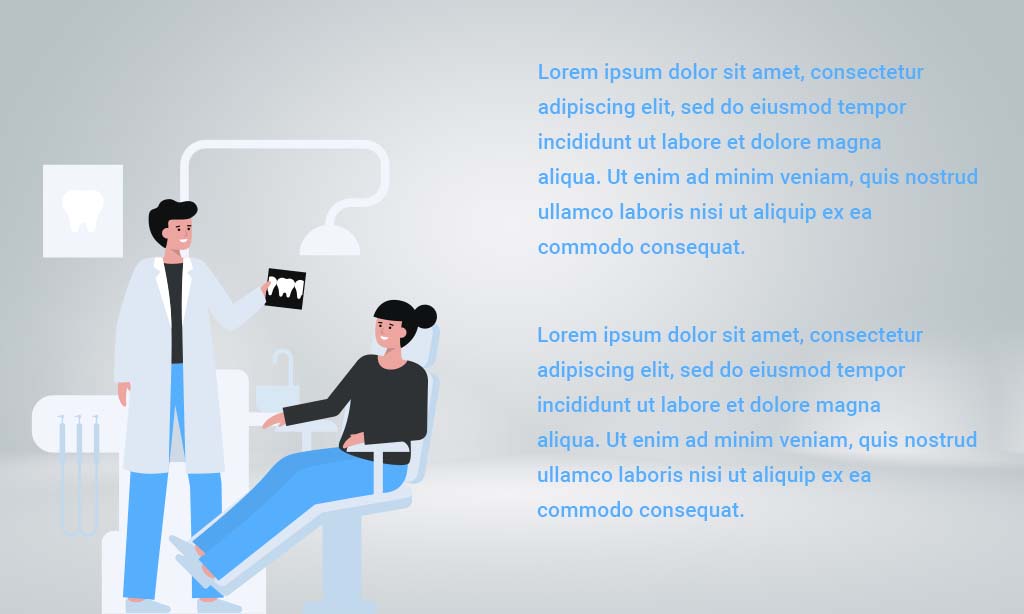
Based on the Multimedia Principle, presenting content just in the form of text is insufficient. Instead, the text on the screen should be accompanied by graphics. The reason is that the human brain can assimilate better information that combines visual and auditory elements. In addition, you should never forget that the graphical representations you use have to enhance and clarify the content.
So, for example, if you want to explain to the learners how the dentist denervates a tooth, it does not make sense to show a single .png of a tooth to them. Alternatively, you can demonstrate the steps the dentist takes to complete the whole denervation process in a sequence.
Never use just text to present information. Assist the knowledge acquisition by adding relevant and meaningful images for the learners.
10. The Personalisation Principle
People learn better from multimedia lessons when words are in conversational style rather than formal style
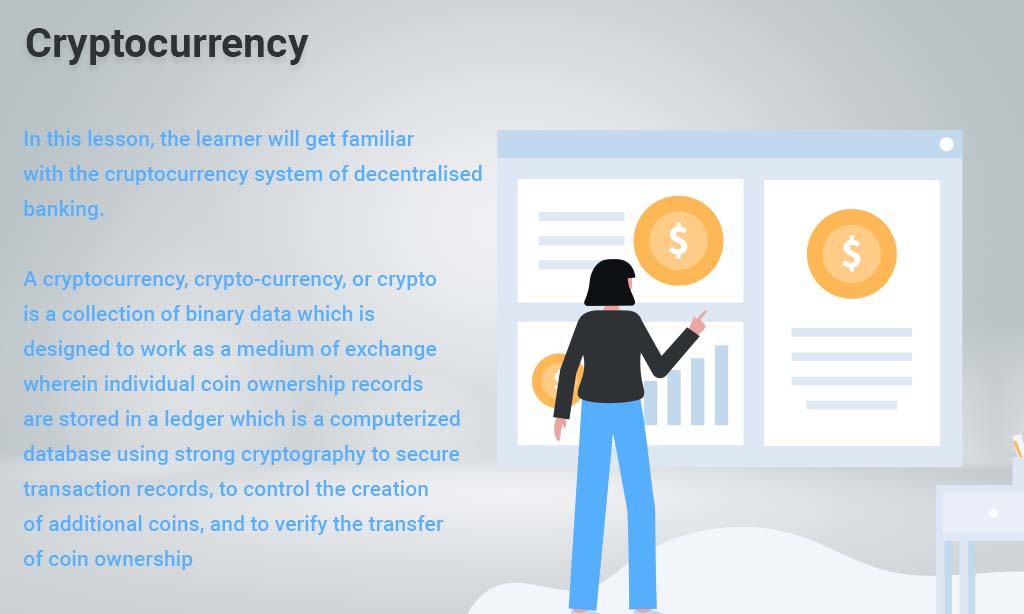
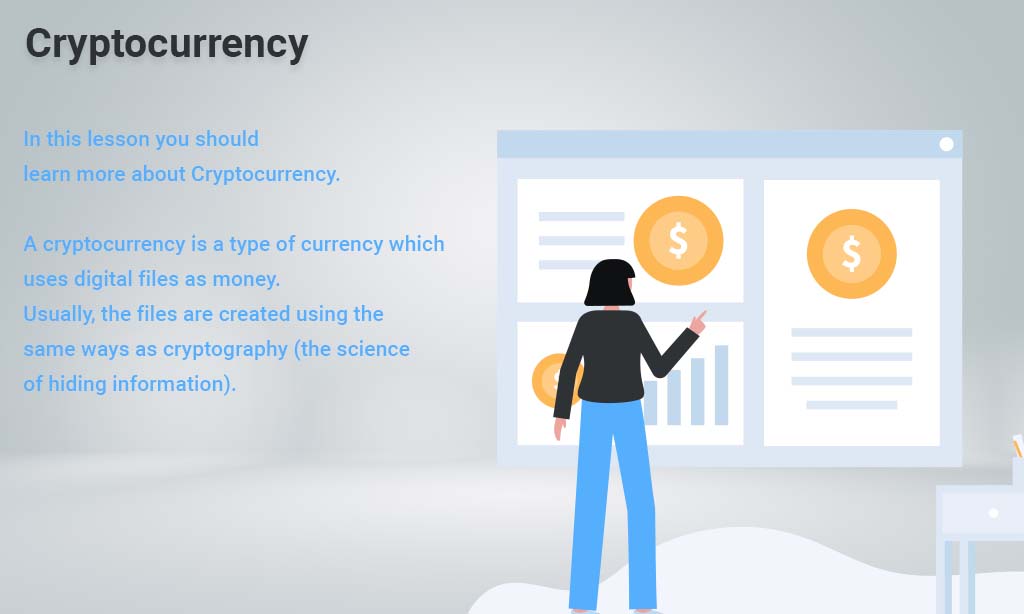
People learn best when the virtual characters and the narrator talk in a conversational tone rather than a formal one.
To make this possible, use a relaxed, calm style in your dialogues and narratives. Besides, do not refer to the characters of your stories, such as “the student”, “the employee”, etc. Instead, choose to name them realistically, like Peter, Martha, George, etc. Finally, when declaring the lesson’s learning objectives, it’s better to use the second person singular instead of the word “student”.
For example:
“By the end of this course, the student will be able to …”
instead, rewrite the above as follows:
“By the end of this course, you should be able to ..”
Use a friendly, conversational tone when there are dialogues. Use real names for your imaginary characters. Choose 2nd person singular when referring to your learners
11. The Voice Principle
People learn better when the narration is in spoken a human (real) voice rather than a machine (robotic) voice
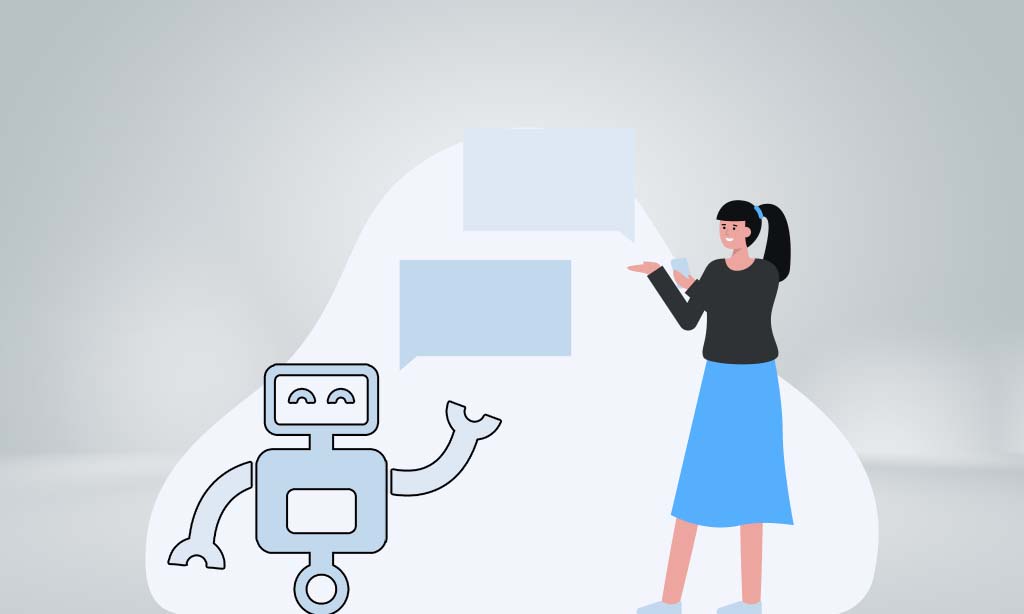

Learners enjoy listening to an actual person (voice talent) rather than a robotic voice, exported from a text-to-speech software. Learners find robotic voices unappealing. Thus, it would help to use voice talents for your voice-overs, rather than special software that mimic the human voice. But, of course, as we said earlier, you must also consider the available budget, as a voice-talent is a more expensive solution.
If budget permits, pick a voice talent over text-to-speech software.
12. The Image Principle
People do NOT learn better from a multimedia lesson when the speaker’s image is added to the screen
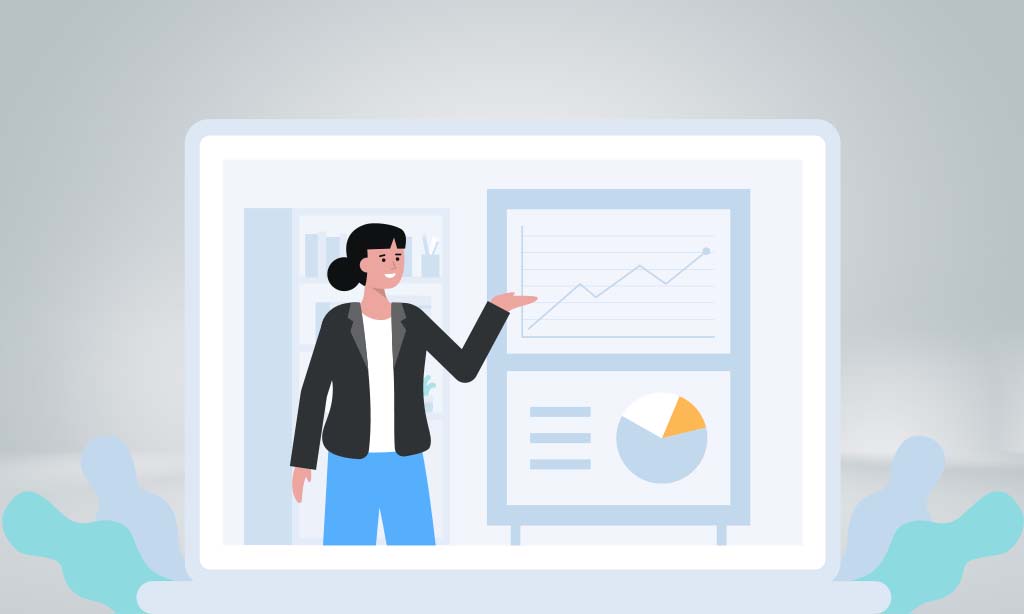

Last but not least of the Multimedia Learning Principles is the Image Principle. This principle refers to the infamous talking heads. Specifically, Mayer argues that the learners do not benefit from seeing a talking-head, along with the other elements of the lesson. Thus, Mayer suggests removing it from your explanatory videos, although he clarifies that the research for this conclusion is still at a very early stage.
Think twice if you want to add a talking head to your video. Mayer believes that it isn't beneficial at all for the learners to watch a person talking.
