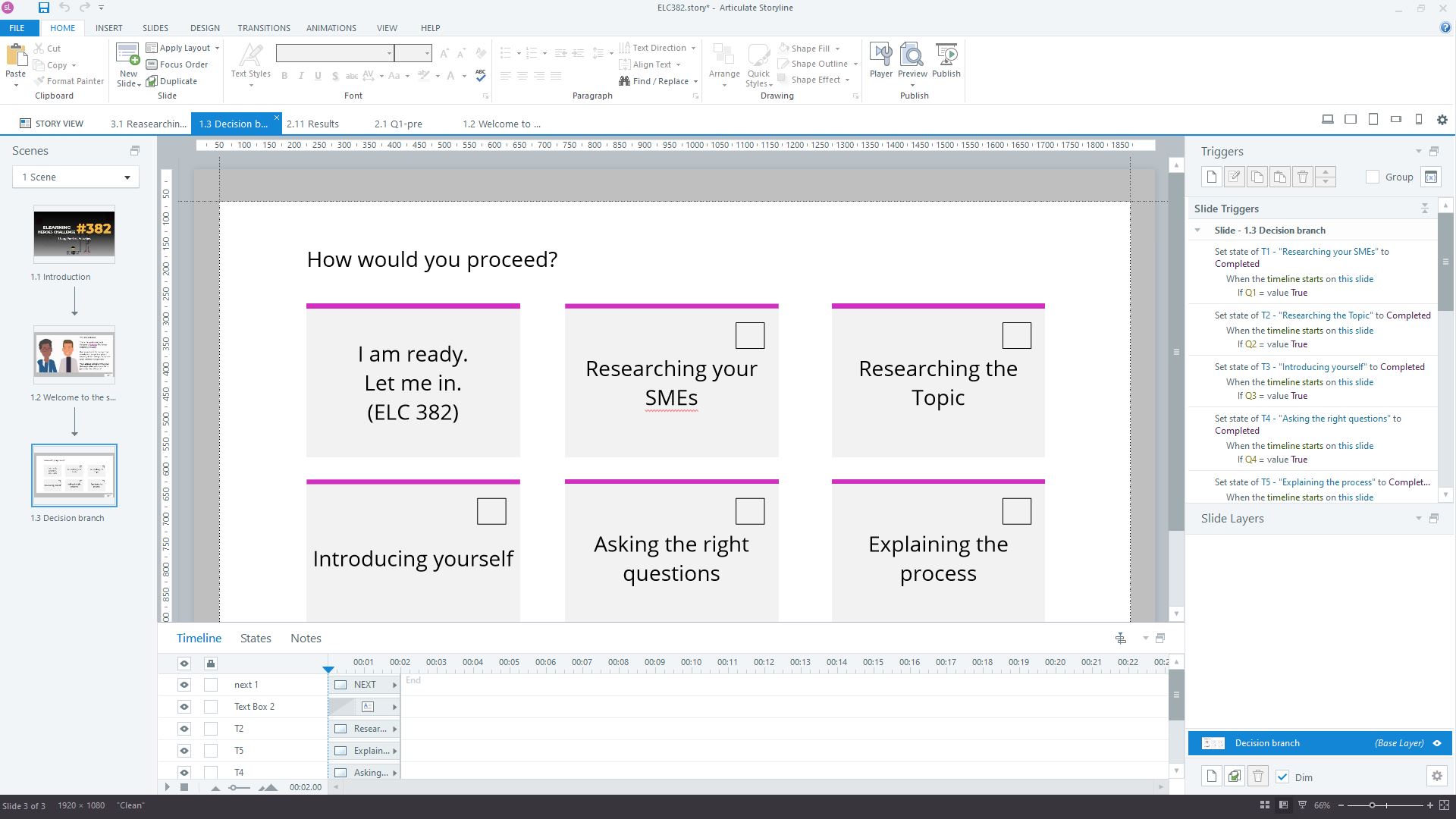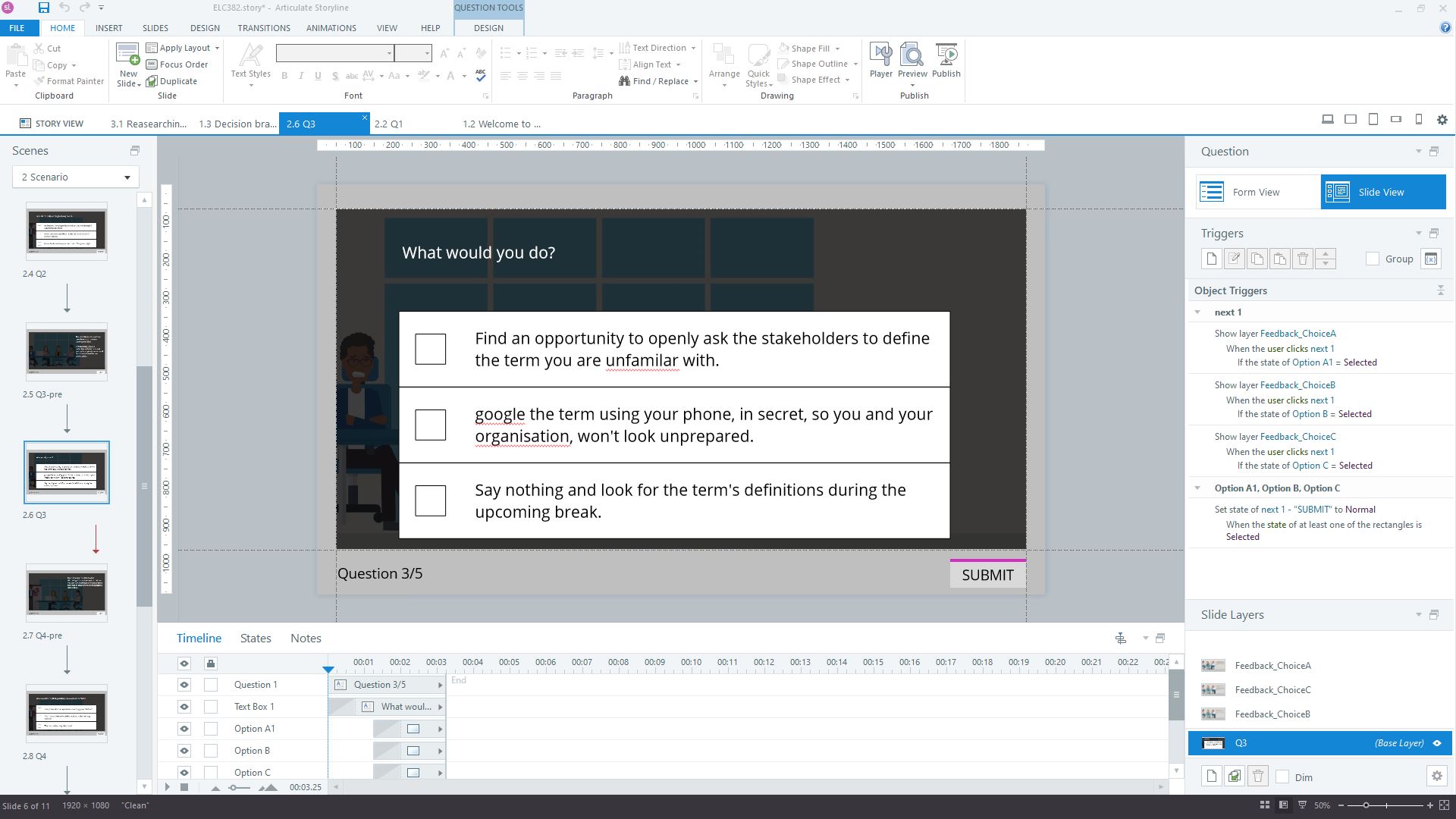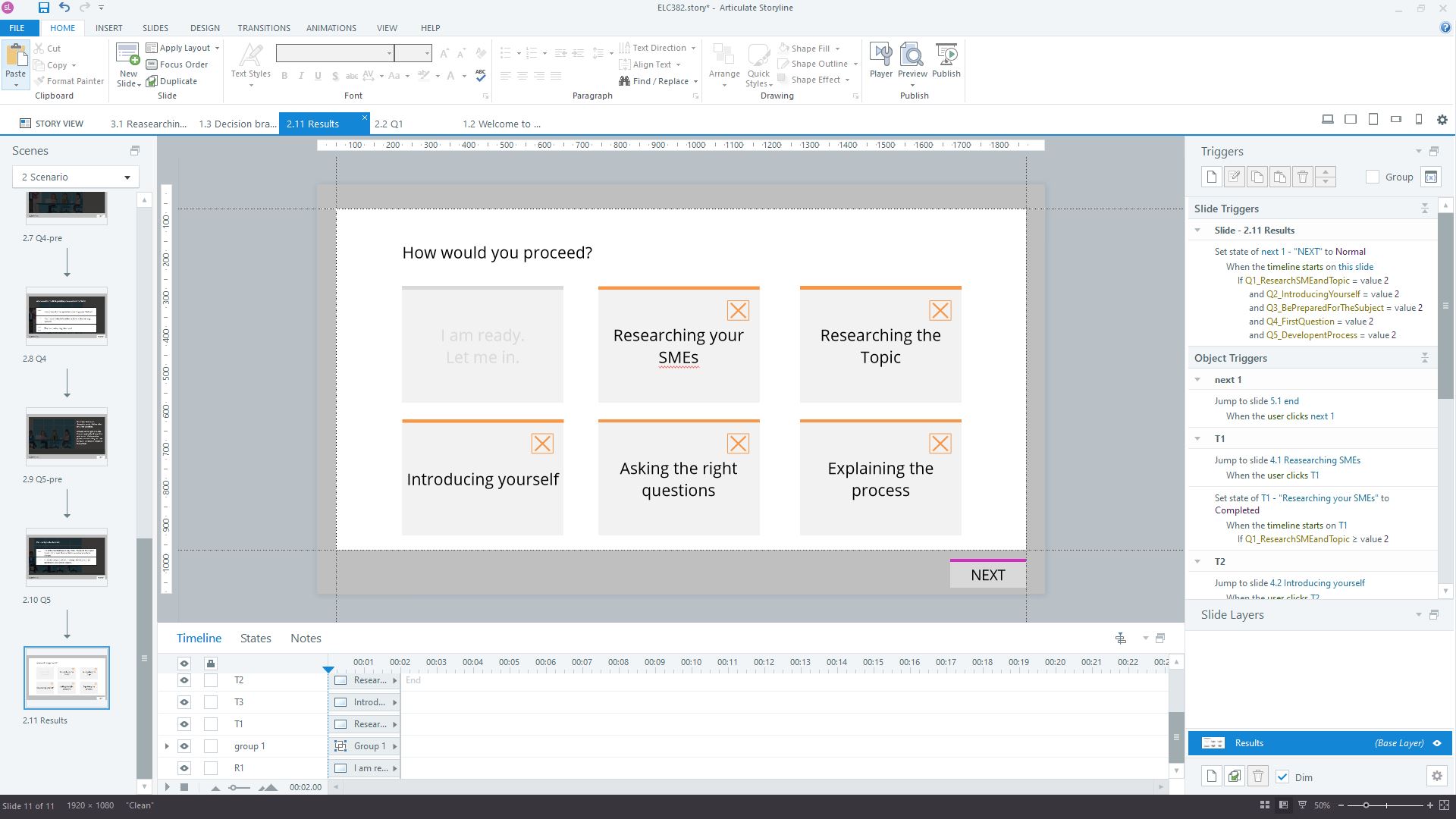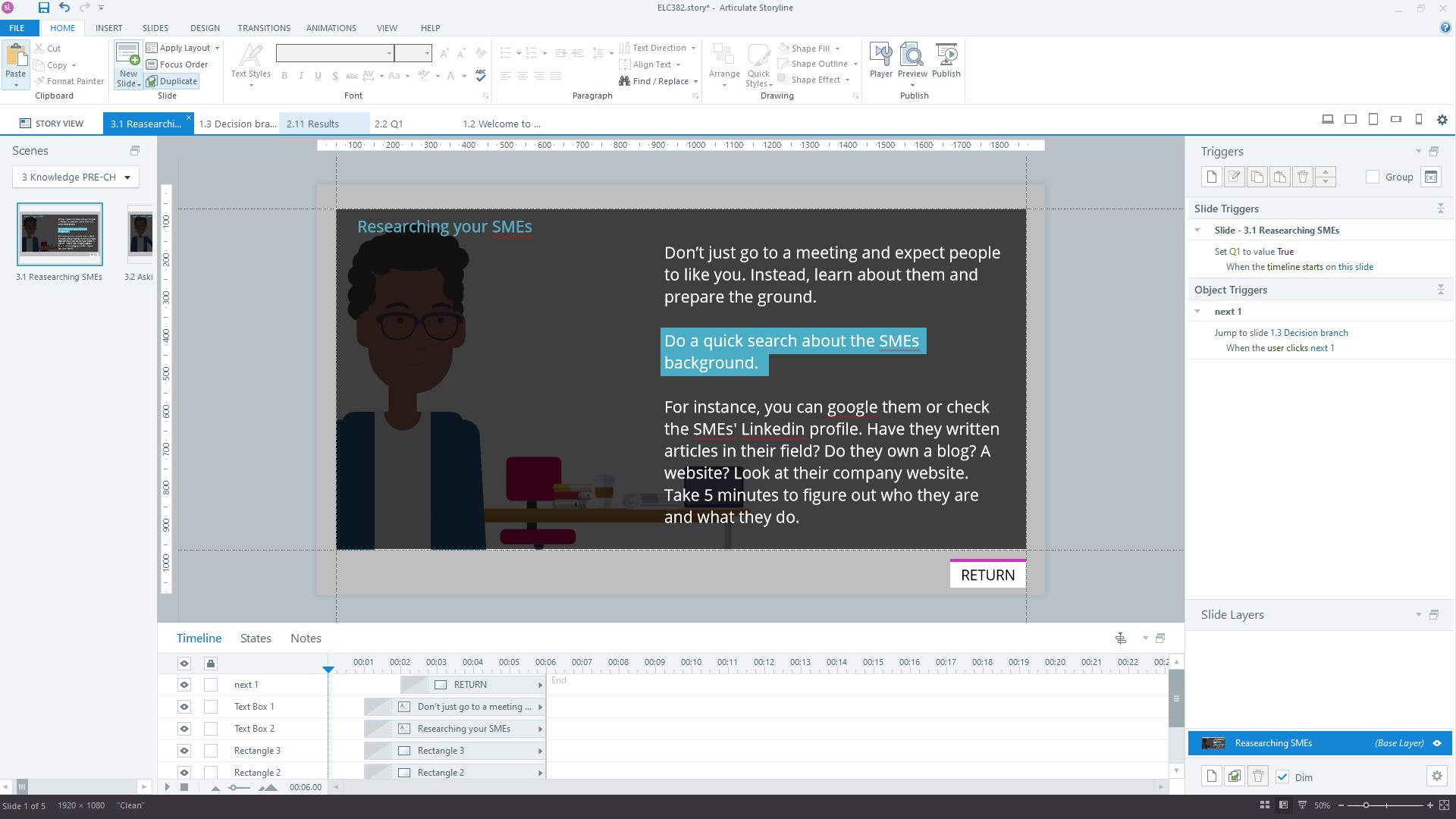This week’s challenge was using pre-test activities at the beginning of the course or module.
Pre-tests are crucial in eLearning, as they can help identify what learners know and don’t know and can help improve their learning experience.
My eLearning pre-test submission
First, I need to clarify that most of the knowledge within the sample was extracted from a YouTube video by Dr Luke Hobson. In this video, Luke explains in detail how he works with SMEs. I strongly recommend you to check it out.
Now that we are off with the disclaimer let’s see the thinking as well as the process of developing it.
Why a scenario?
When I first saw this challenge, I thought it was an excellent chance to introduce my pre-test approach. This is none other than presenting the learner immediately with the scenario. Based on my experience, a pre-test in the form of a scenario may grab their attention immediately, reducing the drop-out rates. Besides, scenarios help us transfer knowledge that people need to be able to do in their daily tasks instead of memorising a butt load of ‘nice-to-know’ information. If you want to learn more about that, I strongly suggest you read Cathy’s Moore book, called Map It: The hands-on guide to strategic training design.
What’s the learning sample about?
The learning sample presents some crucial knowledge the learner needs to know to work with SMEs efficiently; Remember, it’s a demo so that I could fit only a little information in my limited spare time. Obviously, I skipped the unnecessary learning objectives and got straight to the point. Of course, if a learner is unaware of specific processes, I give them the chance to review before jumping into the scenario. But I urge them to jump into the scenario, try it, make mistakes and eventually learn from it.
How did I do it?
Let’s address the most common question first. The videos playing within the slides are made with Vyond. To avoid the learner clicking on the video and therefore pausing it, I added a rectangle over the video (opacity 99%).
Next comes the variable magic behind it.
- So, there are five variables, one for each knowledge part, called Q1…Q5. Those are T/F variables that check if the learner has visited the respective knowledge part. Their initial value is False. When the learner visits the slide aligned with this variable, the variable becomes True.
- Each question contains a numeric variable *starting at 0 and ranges from 0 to 2, although it should have been from 0 to 1, to be honest*. Whenever the learner answers the question correctly, the variable referring to this question becomes 2.
I had to use two stacks of variables because there are two ‘menus’ of items instead of one. The first appears at the beginning, where the learner is promoted to pick a knowledge part or start the scenario. The second one appears at the end of the learning, checking if the learner has managed to answer everything correctly, thus allowing them to proceed to the ending slide, marking the whole course as ‘completed’.
I’m pretty sure I could have developed this submission more efficiently, but this wasn’t possible due to a lack of spare time. Anyway, that’s all by me. I hope you enjoyed it!