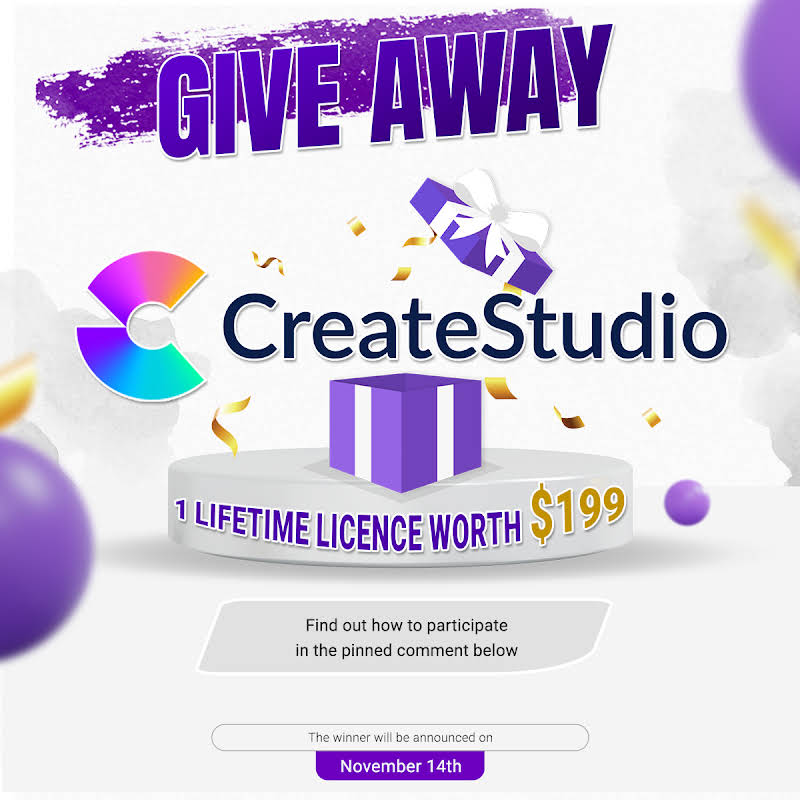This week’s challenge was to create to screencast a design tip showing how we create graphics for e-learning. So, for my submission I decided to screencast myself using a video-editing software, called CreateStudio Pro.
Are you an eLearning developer looking for ways to create your own animated characters but don’t know why? Well, I am in the same position as you. I want my deliverables to look good, but neither am I an animator nor do I have a graphics design department behind me. So, how do I do it?
CreateStudio Pro
Well, I have to rely upon various video-creation software. The software that I have been using lately is called CreateStudio Pro.
CreateStudio Pro is an all-in-one solution for amateur video creators.
CreateStudio Pro is pretty capable and a competent alternative to Vyond or Powtoon. In a nutshell, it provides a wide range of 3D and 2D animated characters and scenes and significant video editing features at a highly affordable price.

CreateStudio Pro and Articulate Storyline. Is it a match?
I’ve used CreateStudio Pro to create a bunch of things. From profitable EFL/ESL tutorials on YouTube to appealing gamified eLearning quizzes. Therefore, I find it a great addition, along with the rest of the software I am using, to improve the quality of my eLearning outputs.
If you feel that CreateStudio is suitable for your needs, you can take part in a giveaway, ending on 14/11/22, for a free standard licence worth 199$ by clicking the giveaway image and completing the necessary steps.
This week’s challenge
So, to make the screencast a reality, I recorded myself using my Samsung Galaxy s20, that’s why the video’s quality is poor, and at the same time I captured my voice using my Blue Yet microphone. Then, I edited my voice on Audacity. Next, I screencasted my screen using CreateStudio Pro. Finally, I put everything together within CreateStudio Pro and exported the video, which I then uploaded to YouTube. If you want to watch the Tutorial, check out the link below.