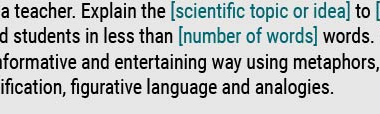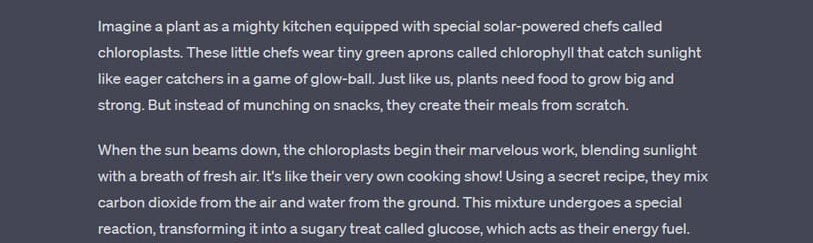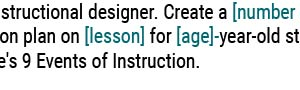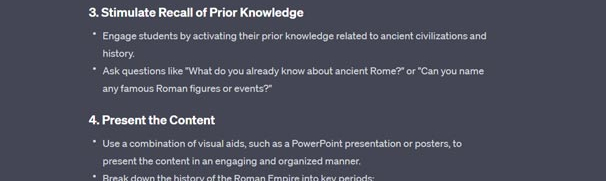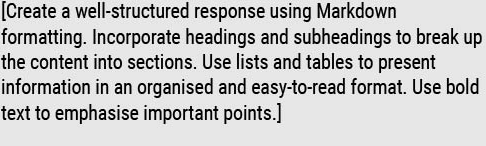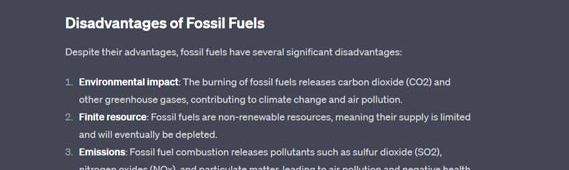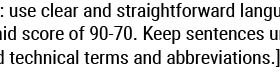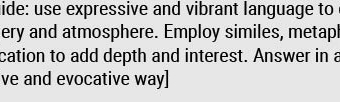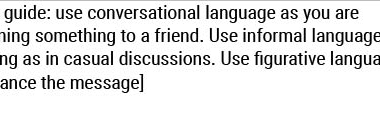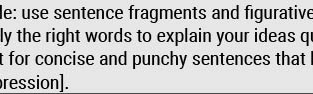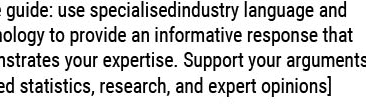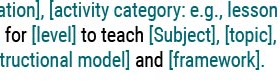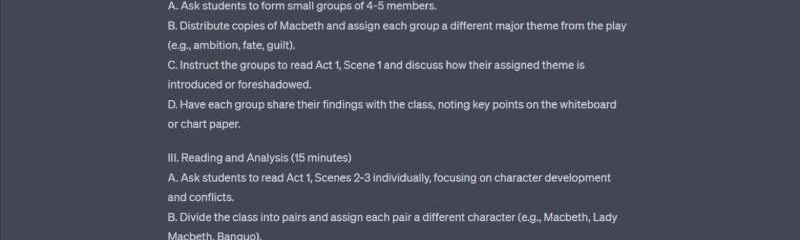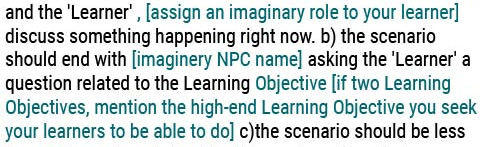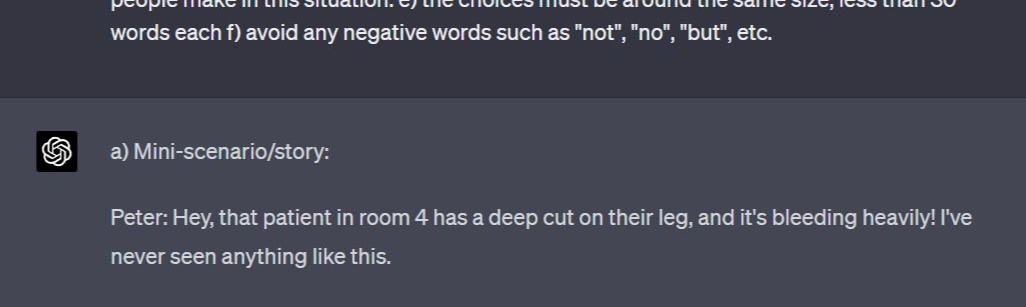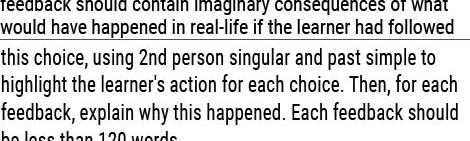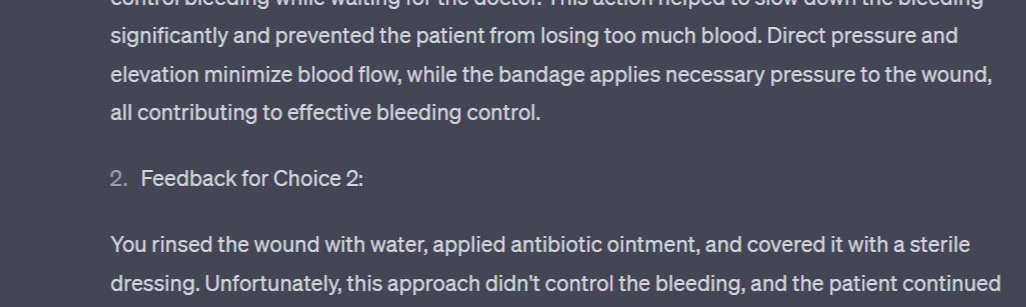After several requests, I’ve compiled a ChatGPT guide for teachers that contains a list of the most valuable prompts that teachers can use.
Why this guide?
You will find plenty of guides out there claiming that the prompts they include are ‘the best ones’. Yet, I still haven’t found a guide containing prompts that are actually helpful. These guides are generic and fail to address one’s input adequately. In fact, most of them make the same mistakes 99% of people who use ChatGPT do.
As a result, this 'guide' will take a different path. It will provide you with advanced ChatGPT prompts tailored for educators and instructional designers.
The prompts that I will be sharing require you to make a few minor tweaks. These tweaks are necessary in order to help ChatGPT understand your needs by feeding it with specific information regarding your teaching subject and audience. So, to maximise the prompts’ potential, remember to change the highlighted parts of each prompt.
Explain creatively
Looking for creative & engaging ways to explain a topic or idea?
Use the following ChatGPT prompt to help you ignite students’ curiosity, fuel their creativity and transform your lessons into unforgettable experiences by bringing concepts to life!
Change the bold part of the prompt but keep the normal intact. Let’s see an example. Suppose you need to explain photosynthesis to 10-year-old students in less than 200 words.
Craft lesson plans using Gagne's 9 events of Instruction
Looking to craft effective lesson plans? For this purpose, we will be using Gagne’s 9 Events of Instruction. If you are not familiar with the Events of Instruction let me tell you that it’s a powerful method that is used by instructional designers to create competent lesson plans.
Remember to change the bold part of the prompt but keep the normal intact. Let’s see an example. Suppose you need to craft a lesson plan, for a 45-minute session, about the History of the Roman Empire for 12-year-old students.
If you want to copy the Prompts, scroll down to the bottom of the post.
Get well-structured responses
ChatGPT is cool, but sometimes its responses are messy. So, if you are looking for better-organised & readable ChatGPT responses, try this:
So, we will ask ChatGPT to use the Markdown format.
The Markdown format will make everything look more straightforward and readable. Markdown format is essential when asking ChatGPT for a reply because:
Ask for a language tone
Add the following role tones, including the brackets, at the end of your prompt to tell ChatGPT how you want it to sound.
Craft lesson plans & activities
Do you fail to get personalised and engaging lesson plans or activities? People keep using vague and imprecise prompts. To counter this, our request will be specific and targeted, incorporating essential details for the students. This prompt was adapted based on Harry Pickens’ suggestion on Facebook.
This prompt provides outstanding results as its highly personalised. It includes details such as students’ level, time available and class size. It also integrates the particular instructional model and framework we requested ChatGPT to consider.
Create Multiple Choice Scenarios
Have you read Cathy’s Moore ‘Map-it’ book? If so, you know that scenarios can transform training as they offer a meaningful way to practice new knowledge and, most importantly, skills. So, we will use ChatGPT to help us craft real-life scenarios for our learners. I strongly suggest you read this post for the extensive version of this prompt and discover how to utilise ChatGPT’s power for creating scenarios.
Initial Prompt
This initial prompt allowed us to:
- Introduce ChatGPT’s role as an Instructional Designer
- Mention that we need the ‘Map-it’ approach
- Define the learners’ profile and the learning objective
- Request a mini-scenario in the form of an informal dialogue
- Ask to end with a relevant question
Feedback Prompt
This second prompt allowed us to ask ChatGPT to:
- Come up with imaginary consequences for each choice
- Use 2nd person singular and past simple
- Explain why each outcome occurred
Note that this works best with ChatGPT4 over ChatGPT3.5 (free version). If you want to know if it’s worth paying the $20 monthly fee for ChatGPT4, check out this post.
More prompts?
Shh.. It’s a secret!
Well, not really! But, to see how to create Rubrics, Assessments, as well as other hidden prompts, you will need to buy the full guide by clicking the “Grab the resource” button below.
Looking for a way to copy the prompts?
It takes around $300 to maintain this page every year. So, I want your help. If you want to download the above prompts, as well as a few extra, not included in the guide, in a copyable format and an extensive guide to using each, you can buy the resource from my Gumroad store for just $4.99. Purchasing the ’10+1 prompts for educators’ resource supports me more than you can imagine. Thank you for your understanding 🙂