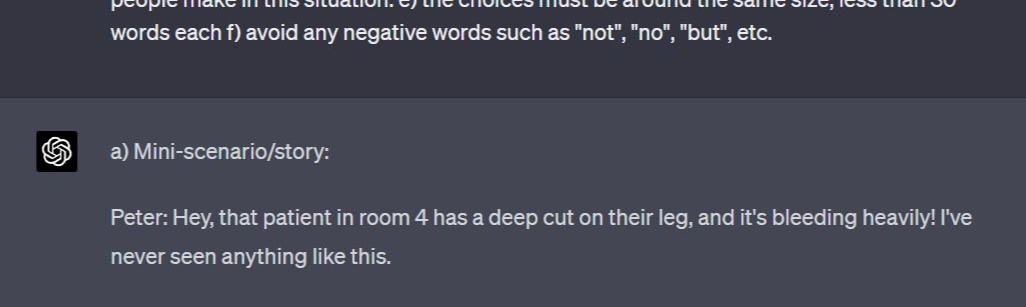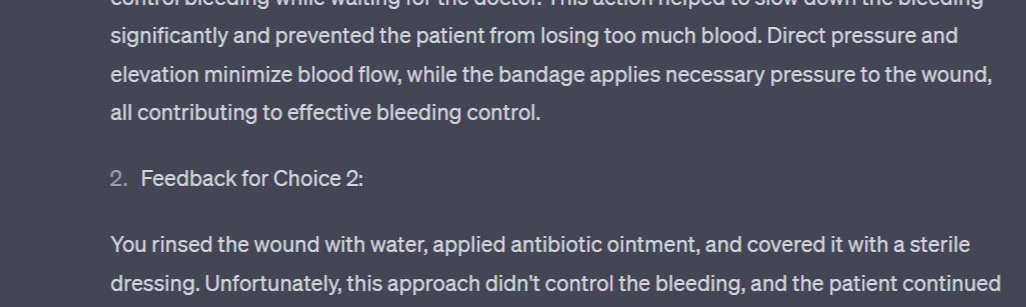Have you read Cathy’s Moore ‘Map-it’ book? If so, you know that scenarios can transform training as they offer a meaningful way to practice new knowledge and, most importantly, skills.
This blog post tough isn’t about the power of scenarios or how to create one. For this, you can either read the ‘Map-it’ book by the guru Cathy Moore, who has designed a groundbreaking approach for training that seamlessly incorporates scenarios, or look at this post and discover some must-know tips for writing scenarios.
This post is about utilising the power of ChatGPT to help you come up with ideas and suggestions for creating scenarios and automating the development process as much as possible.
Initial Prompt
So, enough with the introductory text. Let’s skip to the real deal and see what prompts you should use to generate (ideas) for mini-scenarios.
I want you to act like an Instructional Designer familiar with Cathy’s Moore map-it approach and an expert in [the respective scientific field where the scenario occurs]. My learners are [provide extra information about your audience -what their real-life profession]. I want you to help me create a scenario for them. The scenario’s learning objectives are for the learners to be able to [Learning Objective 1, Learning Objective 2].
Your task is a) to give me a mini-scenario/story in the form of a dialogue where [imaginery NPC name and role] and the ‘Learner’, [assign an imaginary role to your learner]discuss something happening right now. b) the scenario should end with[imaginery NPC name] asking the ‘Learner’ a question related to the Learning Objective [if two Learning Objectives, mention the high-end Learning Objective you seek your learners to be able to do]. c)the scenario should be less than 120 words and should not present any knowledge, whereas the language of two people discussing is informal d) then give three choices to the learner to pick from. One choice is the correct one, and two are the incorrect ones, focusing on common misconceptions and mistakes people make in this situation. e) the choices must be around the same size, less than 30 words each f) avoid any negative words such as “not”, “no”, “but”, etc.
Change the bold part of the prompt but keep the normal intact. Let’s see an example. Suppose you need a mini-scenario for training nurses:
If you want to copy the Prompts, scroll down to the bottom of the post.
This initial prompt allowed us to:
- Introduce ChatGPT’s role as an Instructional Designer
- Mention that we need the ‘Map-it’ approach
- Define the learners’ profile and the learning objective
- Request a mini-scenario in the form of an informal dialogue
- Ask to end with a relevant question
Feedback Prompt
Next, for each choice, give me its respective feedback. The feedback should contain imaginary consequences of what would have happened in real-life if the learner had followed this choice, using 2nd person singular and past simple to highlight the learner’s action for each choice. Then, for each feedback, explain why this happened. Each feedback should be less than 120 words.
This second prompt allowed us to ask ChatGPT to:
- Come up with imaginary consequences for each choice
- Use 2nd person singular and past simple
- Explain why each outcome occurred
Important note
ChatGPT’s strength lies in its follow-up capabilities. Always ask ChatGPT to redefine its reply if the initial response didn’t give you a perfect result. Suppose that we didn’t receive a personalised question for the learner. Let’s see what we should ask ChatGPT to do:
Chat, personalise the scenario and question. For example, [imaginery NPC character name] last question should be: [give an example of what the question should be]. Adjust the question to sound more natural if you need to.
Conclusion
In any case, note that these prompts don’t follow the exact guidelines that Cathy Moore describes in her book. I tried to do that initially, but the output I received wasn’t that good. So, to make ChatGPT give me better results, I had to make a couple of experiments and adjustments to the prompts I used initially.
This is just an example of what ChatGPT can do for Instructional Designers. Obviously, if you are using ChatGPT-4 you will get much better results as its reasoning capabilities are much higher compared to those of ChatGPT-3. But no matter its version, it’s not a human and can’t replace real Instructional Designers. But instead, you can use it to help you speed up the scenario authoring process by coming up with ideas, dialogues, choices and feedback.
If you want to see more awesome prompts for ChatGPT check this article out.
If you want to download the above prompt in a copyable format, you can buy it for $4.99 from my Gumroad store.
Not only will you be receiving this superb prompt, but you will also be purchasing more prompts to enhance your learning products. Besides, this small fee will support me in maintaining this page.